|
|
#1 |
|
FFR Player
Join Date: Apr 2008
Posts: 86
|
All Righty then. So to begin, here's some background on what VOCALOID is:
http://www.flashflashrevolution.com/...&postcount=148 As this is a tool that artists can use to combine vocals into their pieces, I thought it best to post it here. The page translated can be found at: http://gihyo.jp/lifestyle/serial/01/vocaloid/0001 I'm by no means a master guru translator that meditated for 40 days in a secluded forest, so there might be issues with translations. If you do find any, please let me know so I can fix it. Try not to use the form: "This translation sucks, I think you should go throw yourself off a cliff" But instead: "This translation sucks, but have this blueberry muffin anyways" For now, here's the first lesson's first page: Lesson 1 VOCALOID Basics 01/11/2008OSTER project ( http://fuwafuwacinnamon.sakura.ne.jp/ ) Greetings. My name is OSTER project, and this is a serialization of an article about VOCALOID related material. This article will deal with a number of VOCALOID features, and the adjustment of certain parameters. From the basics of vocalization methodologies to the smaller techniques, I will introduce you to how I achieve these results. There are most likely imperfections present, so I can only but wish that this article was referenced as a sample by only 1 user. As this is the first installment of the series, the basic knowledge and work flow process of VOCALOID will be introduced. What is “VOCALOID”? VOCALOID is a system developed by YAMAHA, where one inputs song lyrics and a melody, and the computer will “sing” the song through this ground breaking technology. Like any other software synthesizer, the basic structure is the chiming of notes. However, devices are put in place to produce the effect of natural singing. In order to further improve the VOCALOID technique, Crypton, using the VOCALOID 2 engine, released the software which is the topic of this article, “Hatsune Miku”. With a cute voice and character, it became a widely accepted social phenomenon. At the end of last year, the second VOCALOID installment, “Kagamine Rin and Len was released, and thereafter a plan was in place to release a Miku Character Vocal Series. VOCALOID had now become a hot topic in DTM ([D]esk[T]op [M]usic) circles. Chasing the Melody In order for the VOCALOID, such as Miku and Rin, to sing songs, a melody and lyrics are required. To work with the melody and lyrics, the VOCALOID2 Editor is used. When installing VOCALOID software, such as Hatsune Miku, the editor is installed automatically. Open the VOCALOID2 Editor, and an application similar to the screenshot below will appear 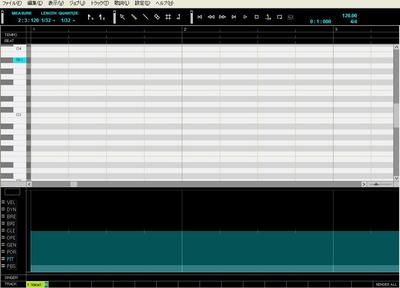 This image displays the sequencer piano roll, where the vertical axis is the pitch, and the horizontal axis is the time. In this window, apply notes in a stair like incline as show below: 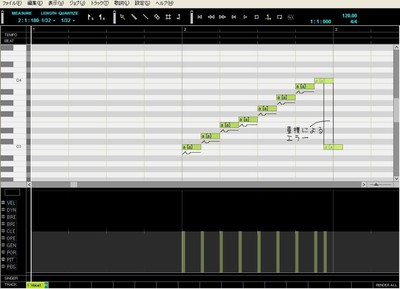 The error that occurs is due to the fact that the VOCALOID singer has the same qualities as a human singer. For example, alone a normal person could not harmonize such a composition. Just like the average person, a VOCALOID singer can only pronounce one note simultaneously. Two notes or more becomes too heavy, and the above error appears. More Enjoyable Step Recording In order to compose VOCALOID data, you must step record the song lyrics, which can prove to be difficult. The VOCALOID2 Editor is, to be honest, a sequencer at heart, and can prove difficult to use. You can only undo once, and the truth is that being a software synthesizer, there is a delay in the pronunciation of lyrics. Because of this, I always import MIDI data I've step recorded through a frequently used sequencer into the VOCALOID2 Editor. Using this method, I think you will find step recording to be much more enjoyable. Something to note here is that in your imported MIDI, you cannot have instance where two or more parts are pronounced at the same time. Also be warned that if you import the cord state file but don't use it, the time it takes to modify your composition will be unnecessarily long. Character Vocal Series 2nd Installment “Kagamine Rin and Ren” Release! A few days ago the much anticipated 2nd installment of the Character Vocal Series, “Kagamine Rin and Ren” was released. I hurried to try it out, but I found that compared to Miku, the adjustments appeared to be much farther off and difficult to use. In Miku's case, less adjustments were required to make a more natural sounding voice. In the case of Rin and Ren however, such adjustments did not lead to a natural voice. In particular, I was especially worried about the lacking quality of pronunciation, the harshness of the sound, the shakiness of the volume, etc. I'm worried about being able to utilize this tool properly, but I will give it my best to research into more natural singing with all my power. Enter The Lyrics and Get to Singing “Watashi wa bo-karoido” (I am VOCALOID) (Translation Note: This section talks about the mapping of certain Japanese sounds with regards to how they are normally written in Japanese, versus what they actually sound like. For example, if you take the phrase “Watashi wa bo-karoido”, the proper Japanese equivalent would have a “ha(は)” character instead of a “wa(わ)” character. However, if you put it in the system as “ha”, the sound won't come out right. Therefore remember that VOCALOID is about how it sounds, not necessarily how it's properly written). Next is the assigning of lyrics. The three ways to assign lyrics in VOCALOID is through hiragana, katakana or romaji。 Until lyrics are input, they are all defaulted to “あ(ah)”. The “あ(ah)” sound will also be pronounced for all illegal sounds. When entering lyrics, a common thing to look out for is simply leaving them as is. For example, VOCALOID is unable to associate the character “は(Generally ha, but in this case 'wa')” with the sound “わ(wa)” in context. Therefore, if you want “私はVOCALOID (Watashi [ha character pronounced as wa] VOCALOID)” to be sung, you have to input “わたしわぼー かろいど (watashi wa bo-karoido (in this case the wa character is used, as that is the sound always associated with it, versus ha, who'se sound is always ha, except in this special case)” . Regarding “ー”, it takes the form of the vowel of the previously pronounced word and extends it. っ (Translation Note: っ is an odd character for pronunciation, and causes a small break between the sound of characters it is inserted between, as the explanation below will show) Next is utilization of “っ” in singing. Entering simply “っ” as-is will not give the desired effect. The basic foundation of VOCALOID regulation is “Think about how you would sing it”. Imagine how you would sing lyrics with “っ” if you were doing karaoke. I think you would realize that when ”っ “ came up, you wouldn't pronounce anything. Therefore, you would do the same thing with the VOCALOID singer. 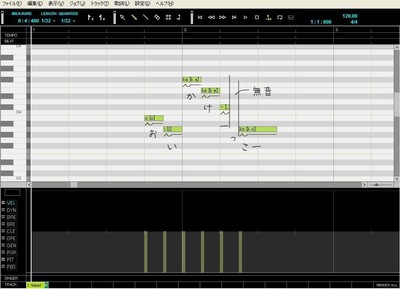 For example, if you were trying to have sung “ おいかけーっこー(oikake-kko-)”, it would be done as “ おいかけー(無音)こー(oikake-(no sound)ko-)”. I like Susui (Sushi) I normally input lyrics in romaji, but when using romaji there are still some points you have to be careful about. For example, while both “shi” and “si” produce “し”, their pronunciations are a bit different. The former is the sound of “し”, while the later is the a chic-like “sui”. Also, while the characters “お” and “を” in hiragana or katakana sound the same, the romaji “o” and “wo” would produce “o” and “uo”. Other instances such as “zi” and “ji” apply as well, and I think you'll have fun trying out other combinations of sounds. Conclusion This lesson introduced the basic knowledge and song workflow of VOCALOID. If you throw in melody and lyrics as is, the singing will be somewhat smooth, but will not have a “human” feel to it. In order for VOCALOID to best represent a singer, parameters and individual notes have to be adjusted, and the minute setting of the sway of intonation and pitch are important. The next lesson will look at these minute settings, and explain the minor nuances of VOCALOID. See you next time! Lesson 2 Principles of Parameter Adjustment Welcome, OSTER project here. In this long awaited lesson, I'll introduce the methods and skills behind parameter adjustment. We'll look at the prerequisites for parameter adjustment, and the basic foundations behind it. About The Objective of This Course First let's look over the objective for covering parameter adjustment. My objective is "parameter adjustment without too many details". This may surprise people, but I always dedicate as few details as possible to adjustment of parameters. I wonder why that is? Regarding musical pieces, I think the most important thing is the preservation of motivation. Even if you are someone holding superior technique and ability, without motivation, one cannot express the true potential of their ability. VOCALOID's parameters are incidentally, very difficult to work with. During a period where you're motivated, working in all kinds of detailed parameter adjustment can extend into long periods work, often causing frustration midway(this tendency is especially large with beginners). For that reason, I generally omit adjustments that only result in little change, working only with the parameters that become noticeable right away. In a sense, I am not someone that looks at piling up small adjustments to produce perfect, ultra high grade parameter adjustments. Instead, I like to finish up with relatively "as-is" quality. Therefore, I'd like to note that this lesson is geared towards the beginner to intermediate users. However, for people that have touched VOCALOID for the first time, taking in all of the adjustments that one can do in this lesson may prove rather severe. For such a person, don't push yourself to hard, realize your own limits and prepare yourself for the hurdles of parameter adjustment. As you cate your works one by one, I think you will start to overcome these hurdles. The important thing is to complete your works without frustration. Parameter Adjustment Foundational Knowledge As I mentioned in the last lesson, the VOCALOID engine has many devices for creating more natural singing. On the other hand, in order for a complex and delicate structure, Even when the connection of words before and after have the same musical scale and interval, their sounds can still be different. When the people using step insertion without any adjustments listen to the results, they've probably experienced a feeling of "what the heck...". Step Insertion (Singer: Rin) (Please see the inline MP3 player at http://gihyo.jp/lifestyle/serial/01/vocaloid/0002) First off, in order to bring the unnatural portions closer to a more natural singing voice, parameter adjustments are important. Furthermore, in order to remove small nuances from smaller compositions, we will conduct some parameter adjustments The latter important adjustment is your imagination. If you do not have a complete picture in your head of what the completed work will be like, you can't make the necessary adjustments. Practice imagining the singer singing while making your adjustments is the basic principle of parameter adjustment (Thinking about matching the singer's voice with the melody and singing range is very important in achieving natural singing). If you're unable to produce an image, trying to sing the phrase yourself, or getting someone to sing it for you in order to compensate for imaginative power is something good to try. Out of the VOCALOID adjustments, we will primarily look at the adjustments of parameters, facial expressions and vibrato. In order to smoothly understand what's best to for making your singing closest to what you imagine, it's important to grasp these three adjustable values. Parameter First off I'll explain about parameters. VOCALOID has 10 types of parameters included with it, with each parameter playing different roles. I'll explain the basics of these parameters.  VEL(Velocity) Adjust the length of consonants. Large adjustments don't seem to do much, so I don't adjust this value very much. DYN(Dynamics) Adjustment of the volume. This is probably the most important parameter out of all of them. BRE(Breathiness) Control of the weight of the voice's breathing. Will considerably effect various nuances. Volume will also be adjusted. BRI(Brightness) Adjusts the "brightness" of the voice. This also adjusts volume. CLE(Clearness) Sharpen the voice. This parameter can make quite an impression, so don't adjust it too much. OPE(Opening) Reproduce the variation of pronunciation through adjustments of the opening of the mouth. This will also change volume. I don't adjust this much. GEN(Gender Factor) Adjusts the voice to a more male or female feel. Works to not break the original foundation of the voice. POR(Portamento Timing) Adjustment of the Portamento's starting position. I don't use this. (Translation note: For those of you wondering, here's a definition of Portamento: "A technique of gliding from one note to another without actually defining the intermediate notes; a smooth sliding between two pitches. This term is used primarily in singing and string instruments. Often called glissando for other instruments, especially the trombone." Source: http://www.music.vt.edu/musicdiction...ortamento.html) PIT(Pitch Bend) Adjustments the pitch. Required for the removal of certain nuances. PBS(Pitch Bend Sensitivity) Adjusts the width of the pitch bend. I use this a lot to match the pitch bend. Furthermore, whenever you adjust a parameter, side effects causing the direction of the sound to diverge away from your intention can occur. Just as I wrote above, changing BRE, BRI and OPE will also increase the volume. If this is not your intention, it will be necessary to compensate for the volume through DYN, and other measures. Also, it's considered taboo to change parameters values a noticeable amount while pronunciation occurs. For example, if you suddenly change the PIT from 0 to 5000 in the middle of pronunciation, it will turn into a very unnatural state at the moment you changed the value. The same goes for other parameters as well. Do not make discreet changes to them while pronunciation is occurring.*1 *1: There are times when discretely changing the value on purpose can lead to interesting results, which we'll look at in a later lesson. Lesson 3 Adjustment Techniques Hello, OSTER project here. Last time we looked at the preamble of adjustment for introducing the basic principles behind it, so this time I will show you how to put these adjustments to use. The Master Comes From Creating The Voice First off, let's take a look at the fundamental of creating the voice. The VOCALOID adjustments are in a way like make-up, where there is a time and a place where adjusting them would not be a good idea. For example, if you were going to an interview during job hunting, you would not want to wear "Girly Makeup" (Translator Note: bolder make-up in the sense, as it would show too much wildness during the interview). For theater, there is stage makeup, for dates there is “date makeup”. In the same way, VOCALOID adjustments must correspond to the genre and style. The basic of the VOCALOID voice creation is a lot the order of the base make-up. Through this order, it's not saying too much that half the impression is decided. It is that important of a process, that you need to adjust to match your own image. When it comes to the principles of voice creation, parameter management is crucial. Definitely there is an emphasis on the adjustments of BRE, BRI, CLE, OPE and GEN (Translator's Note: See Lesson 2 if you have no idea what these mean). Regarding the parameters adjusted here, they are fundamentally a fixed value that lets the tune pass through. Clicking on the pencil tool, then holding down on left click for a bit in the control field will adjust to the level where the point is for values after the click location. You can use the display in the upper left of the control field to figure out what the mouse location's value is. For more fine tuned adjustments, you can scale the adjustments view by dragging the slider in the lower right corner of the piano roll. Parameter Management  Now then, I'll go ahead and introduce some example voice settings (all settings are Miku usage). Case 1: An up tempo girl's pop In order to make the voice a bit cutter, I lowered the GEN value a bit from the default. Then, I adjusted the BRI to a higher value in order to make the voice brighter, and lowered the BRE value to make the voice come out clearer. CLE was adjusted to meet with the singing range. In songs where the average singing range is high, be warned that not raising the CLE very much will result in a very thin sound. Setting Example 1 (Singer: Miku) (Please see the music player at: http://gihyo.jp/lifestyle/serial/01/...id/0003?page=1) Parameter Values BRE:5 BRI:90 CLE:10 OPE:127 GEN:45 Case 2: A graceful adult like ballad In order to soften the brightness of the voice, the brightness value was set lower. Also, to give the sensation of a faded voice, I increased the BRE a little more. To keep the cuteness of the voice, you'll want to lower the GEN value a bit from the default, but for a more serious voice you'll want to raise it a bit. I've also matched the CLE value to the singing range as well. This time though, the range has a calmer feeling and lower voice, so raising it a bit is a good idea. Setting Example 2 (Singer: Miku): (Please see the music player at: http://gihyo.jp/lifestyle/serial/01/...id/0003?page=1) Parameter Settings BRE:20 BRI:50 CLE:10 OPE:100 GEN:80 Case 3: Wild and Husky For a loose feeling, you'll want to lower the OPE setting, which purposely causes the pronunciation to become very cloudy. Also, to give the feeling of a faded voice, you'll want to raise the BRE value a bit. The other parameters you'll want to adjust in accordance to the style and singing range. Setting Example 3 (Singer: Miku): (Please see the music player at: http://gihyo.jp/lifestyle/serial/01/...id/0003?page=1) Parameter Settings: BRE:25 BRI:100 CLE:10 OPE:40 GEN:50 Furthermore, regarding the creation of this voice, you'll want small adjustments before each note. The reason being that by changing the foundation of the voice, the way things are pronounced and the the condition of the pieces of sound will change subtly. This causes the foundation of the voice after the adjusted location to change, which will lead to unwanted issues if you don't fix them.
__________________
Avatar from: http://blog.heion.net/media/200711/20071128_big.jpg Sig Image: http://piapro.jp/a/content/?id=jjj724qpgu1j46mc Last edited by shiro_ryuu; 07-18-2008 at 01:04 AM.. Reason: Added Lesson 3 page 1 translation |
|
|

|
|
|
#2 |
|
FFR Player
Join Date: May 2008
Posts: 3
|
Wow I'm new here and I wanted to introduce myself 1st but I have to thank you for this amazing tut. I have seen vocaloids on youtube and I didn't quite get it. After a bit of googling I found out that it was possible due to a software and that was that. Now, this tut just opened my eyes to the vocaloid world and I thank you for that. One question though. Does the animation come with the software or does it come with a different one?
|
|
|

|
|
|
#3 | |
|
FFR Player
Join Date: Apr 2008
Posts: 86
|
Quote:
Piapro is a site where people have illustrations, song lyrics and music. This lets artists who aren't graphics artists or song composers get a chance to play with the VOCALOID software. I put up a random thought on my profile which talks about Piapro and links to an english guide on how to do it: http://www.flashflashrevolution.com/...hought/145957/ I'll have more stuff to update in this upcomming week, just got really busy with some other things  Thanks for viewing Thanks for viewing 
__________________
Avatar from: http://blog.heion.net/media/200711/20071128_big.jpg Sig Image: http://piapro.jp/a/content/?id=jjj724qpgu1j46mc |
|
|
|

|
|
|
#4 |
|
~Bang that beat Harder~
Join Date: Jan 2004
Posts: 2,321
|
This is ****ING AWESOME! I apologize for not seeing this thread earlier.
THANK YOU. |
|
|

|
|
|
#5 |
|
FFR Player
Join Date: Apr 2008
Posts: 86
|
Phew, this one used some Japanese I hope I never deal with again @_@ Thanks for the nice words of encouragement, as it's welcome after dealing with Japanese not in dictionaries :S Speaking of which, I'm adding in the second lesson page 1 translation now.
__________________
Avatar from: http://blog.heion.net/media/200711/20071128_big.jpg Sig Image: http://piapro.jp/a/content/?id=jjj724qpgu1j46mc |
|
|

|
|
|
#6 |
|
FFR Player
Join Date: Jul 2008
Posts: 1
|
wow... i dont think ill be able to thank you enough.
thank you thank you thank you thank you thank you thank you thank you thank you times infinity okay, enough of that... unfortently, i dont speak japanese. well, not yet, or any time soon. Does Vocaloid come in english? or something an average [or slightly above average] american will be able to understand? Or at least be worth while downloading? |
|
|

|
|
|
#7 |
|
FFR Player
|
Where's lesson 3 through 7.
Link to the originals please. I lost mine. I'm bored enough to translate the rest. Sigging.
__________________
Any FFR song title discrepancies? List them here.
Willing to accurately translate Japanese for free Accumulating all playstyles here!   つまんないシグでスマソ(´・ω・`) Last edited by Xx{Midday}xX; 07-5-2008 at 10:35 PM.. |
|
|

|
|
|
#8 |
|
~Bang that beat Harder~
Join Date: Jan 2004
Posts: 2,321
|
I should probably use this thread to ask if anyone would be willing to write some Japanese lyrics for a song of mine for use by Miss Miku, or possibly Ren and Len though they sound much worse.
|
|
|

|
|
|
#9 |
|
lol happy
Join Date: Oct 2005
Location: DESTINY
Age: 33
Posts: 12,193
|
Wow this tutorial is... awesome.
__________________
  |
|
|

|
|
|
#10 | ||||
|
FFR Player
Join Date: Apr 2008
Posts: 86
|
I think email notification is broken... I've got to check my posted threads more often now :/
So let's run down the list: Quote:
 there will be more to come there will be more to come  (I've found other interesting tutorials like this in Japanese) (I've found other interesting tutorials like this in Japanese)Quote:
 Quote:
http://gihyo.jp/lifestyle/serial/01/vocaloid/000# where # = 3-7. As for the translating, I'll hit this up again tomorrow assuming things aren't crazy at work. Trying to get back into my music groove among other things. I'm actually not sure if another person is allowed to translate it though.. I did make sure to have it targeted to the site.. but I don't know if they want the translator to stay the same.. Quote:
http://www.flashflashrevolution.com/...&postcount=148 Thanks all and hope to get this stuff going full steam again tomorrow.
__________________
Avatar from: http://blog.heion.net/media/200711/20071128_big.jpg Sig Image: http://piapro.jp/a/content/?id=jjj724qpgu1j46mc |
||||
|
|

|
|
|
#11 |
|
~Bang that beat Harder~
Join Date: Jan 2004
Posts: 2,321
|
Not really sure why Zero-G wouldn't automatically target the electronic music industry with their VOCALOID engine software since, I don't know, IT'S AN ELECTRONIC VOICE SYNTHESIZER? I think it's pretty obvious why the English packs have failed, their targeting an audience that cares deeply about natural voice, with a synthetic voice generator.
DOES NOT COMPUTE. |
|
|

|
|
|
#12 |
|
FFR Player
Join Date: Apr 2008
Posts: 86
|
Hmm.. I translated Page 1 of lesson 3 without knowing that I hadn't finished lesson 2... OOPS.. oh well guess I know what I'll be doing next
 Well at least you'll have some hands on examples of parameter values to toy with.. enjoy! Well at least you'll have some hands on examples of parameter values to toy with.. enjoy!
__________________
Avatar from: http://blog.heion.net/media/200711/20071128_big.jpg Sig Image: http://piapro.jp/a/content/?id=jjj724qpgu1j46mc |
|
|

|
|
|
#13 |
|
FFR Player
|
I partially succeeded in making Miku sing. Wewt.
Uh. Uploading it sooner or later. Once I make sure I can't improve it with my current knowledge/musical skill. EDIT: It's unfortunate Tass doesn't like Miku's voice much =(
__________________
Any FFR song title discrepancies? List them here.
Willing to accurately translate Japanese for free Accumulating all playstyles here!   つまんないシグでスマソ(´・ω・`) Last edited by Xx{Midday}xX; 07-18-2008 at 01:11 AM.. |
|
|

|
|
|
#14 |
|
FFR Player
Join Date: Aug 2008
Posts: 2
|
Can Vocaloid only be used for songs? I have a script for some fanimations I'm working on (you can see what I mean at http://youtube.com/user/ewanrg), and I had been planning to use Cepstral for the character voices. But perhaps I could get some more lifelike voices using Vocaloid?
|
|
|

|
|
|
#15 | |
|
FFR Player
Join Date: Apr 2008
Posts: 86
|
Quote:
__________________
Avatar from: http://blog.heion.net/media/200711/20071128_big.jpg Sig Image: http://piapro.jp/a/content/?id=jjj724qpgu1j46mc |
|
|
|

|
|
|
#16 | |
|
~Bang that beat Harder~
Join Date: Jan 2004
Posts: 2,321
|
Quote:
|
|
|
|

|
|
|
#17 |
|
FFR Player
|
There are English vocaloids. Leon, Lola, Miriam, Ann, Prima, and Al. I have Miriam. Planning to get Prima.
They operate basically the same way Japanese ones do.
__________________
Any FFR song title discrepancies? List them here.
Willing to accurately translate Japanese for free Accumulating all playstyles here!   つまんないシグでスマソ(´・ω・`) |
|
|

|
|
|
#18 | |
|
FFR Player
Join Date: Aug 2008
Posts: 2
|
Quote:
|
|
|
|

|
|
|
#19 |
|
~Bang that beat Harder~
Join Date: Jan 2004
Posts: 2,321
|
I wouldn't doubt that just getting Miku to sound like she is talking for 3 minutes would take 6 hours, especially considering how fast she is talking. You have to remember that EVERY SYLLABLE of her speaking needs an associated note; it's something that we take for granted I think very easily.
I've worked with the Miku editor for a good amount and that video astounded me. Then again, I don't speak Japanese so....>.> |
|
|

|
|
|
#20 |
|
FFR Player
Join Date: Aug 2008
Posts: 1
|
Great Tutorial!
Would anyone know the paraments to sound close to http://www.youtube.com/watch?v=csI4F6GxPUI Really like that voice. Last edited by Ichigo91; 08-4-2008 at 04:19 AM.. |
|
|

|
 |
| Currently Active Users Viewing This Thread: 1 (0 members and 1 guests) | |
|
|