|
|
#1 |
|
FFR Player
Join Date: Nov 2006
Posts: 15
|
Just wondering if anyone else was experiencing slower gameplay using Vista. This is a new computer I'm playing on, and I think that it might be the newer system that is slowing it down. The arrows seem a little 'jumpy' as they are going across the screen.
|
|
|
|
|
#2 | |
|
Use me as a porta-potty
Join Date: Dec 2006
Age: 30
Posts: 4,319
|
That's because windows vista has tons of errors bugs, you name it.. Doesn't allow yahoo games either i dont think.
__________________
Quote:
 You're Aja Leith of the Holograms! You're very exotic, intelligent and sophisticated. |
|
|
|
|
|
#3 |
|
FFR Player
Join Date: Nov 2006
Posts: 15
|
Is there any way to get around that, or am I screwed when using this computer?
|
|
|
|
|
#4 |
|
FFR Player
|
basically they released vista before it was tested because they wanted to make money and they knew when it was released people would want to get it casue it new. so yeah basically you are screwed with that computer. lol.
|
|
|
|
|
#5 |
|
FFR Player
Join Date: Jun 2006
Location: New York
Age: 32
Posts: 504
|
Turn off Aero. It should help with the jumpiness.
|
|
|
|
|
#6 |
|
FFR Player
|
Yea, turn of Aero unless you have an extremely fast computer.
I was running it on my new laptop with Aero and I had no problems, but that's probably because my laptop was a really expensive Sony. |
|
|
|
|
#7 |
|
FFR Player
Join Date: Nov 2006
Posts: 15
|
Aero? You guys mean high quality, or the high setting? Either way, its working a little better now.
|
|
|
|
|
#8 |
|
FFR Player
|
i dont like vista that much
|
|
|
|
|
#9 |
|
FFR Player
Join Date: Apr 2004
Posts: 18
|
how do you turn aero off? I have that problem with my vista computer. Im hoping turning aero off will help, but i dont know how to do it. Can anyone help?
|
|
|
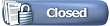 |
| Currently Active Users Viewing This Thread: 1 (0 members and 1 guests) | |
|
|