|
|
#1 |
|
FFR Player
Join Date: Feb 2005
Posts: 3,228
|
I just hooked up my flat panel monitor to my laptop so I have dual monitors. I have an ATI Radeon X1400 and it seems that it is a common problem with this video card for the refresh rate to be stuck on 60 Hz. I googled it and all the forums said to change the DPI setting to 96 DPI and then restart the computer, and you will be able to increase the refresh rate. However, this did not work for me. Anyone know how to increase my refresh rate? Is it because it is still hooked up to the laptop? Thanks.
__________________

|
|
|

|
|
|
#2 |
|
FFR Player
Join Date: Dec 2005
Location: ****dog
Age: 35
Posts: 950
|
gay
__________________
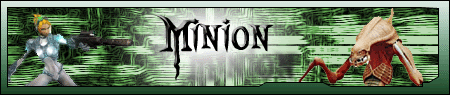
Last edited by Minion133; 10-10-2010 at 01:27 PM.. |
|
|

|
|
|
#3 |
|
FFR Player
Join Date: Feb 2005
Posts: 3,228
|
I have tried basically everything. And I need a laptop for school. I'm sick of having to do all my work in my room because it's impossible to get anything done in my house.
__________________

|
|
|

|
|
|
#4 |
|
Admiral in the Red Army
|
A higher refresh rate not be possible with the monitor. I know I tried to increase the refresh rate on a monitor at school and it was already on the highest it could actually display.
Is more than 60 really needed anyway?
__________________

|
|
|

|
|
|
#5 |
|
FFR Player
Join Date: Feb 2005
Posts: 3,228
|
Dynam0 said he increased his refresh rate to 125 and his PA went through the roof.
__________________

|
|
|

|
|
|
#6 |
|
A car crash mind
Join Date: Aug 2005
Age: 36
Posts: 9,788
|
Yeah I have the same problem man, but it's your monitor. I have a great Nvidia graphics card, gig of ram, all that, but if I go into my settings (Via Nvidia) it shows my display as the Philips monitor, and shows that the monitor can only have a refresh rate of 60.
If you want higher, you'll need a different monitor. The DPI trick never worked for me either (I never knew about it until now, but I've also had the DPI at the highest it could be). |
|
|

|
|
|
#7 |
|
FFR Player
Join Date: Oct 2005
Location: 虹の中に
Age: 31
Posts: 537
|
My eyes would water and start to hurt within 15 mins if refresh rate was below 80. So yeah I'd say try to get 80+, 100 was ideal on my old monitor till I switched to LCD, where it doesn't matter.
__________________

|
|
|

|
|
|
#8 | |
|
FFR Player
|
Quote:
My eyes cry bloody tears if I'm forced to work on a 60Hz monitor.
__________________

|
|
|
|

|
|
|
#9 |
|
A car crash mind
Join Date: Aug 2005
Age: 36
Posts: 9,788
|
Mine do too, but I can't improve it, even increasing DPI (it's at 90 normally).
I can untick the settings box and choose different refresh rates, but I'm warned that doing so could cause malfunctions, I don't really want to start ****ing with my graphics card, so anybody any ideas for me or stlunatic? |
|
|

|
|
|
#10 |
|
FFR Player
|
If you can choose it, your monitor can handle it.
85hz is ideal. Anything over that is just part of your e-penis.
__________________

|
|
|

|
|
|
#11 |
|
A car crash mind
Join Date: Aug 2005
Age: 36
Posts: 9,788
|
It's the whole red box thing that worries me:
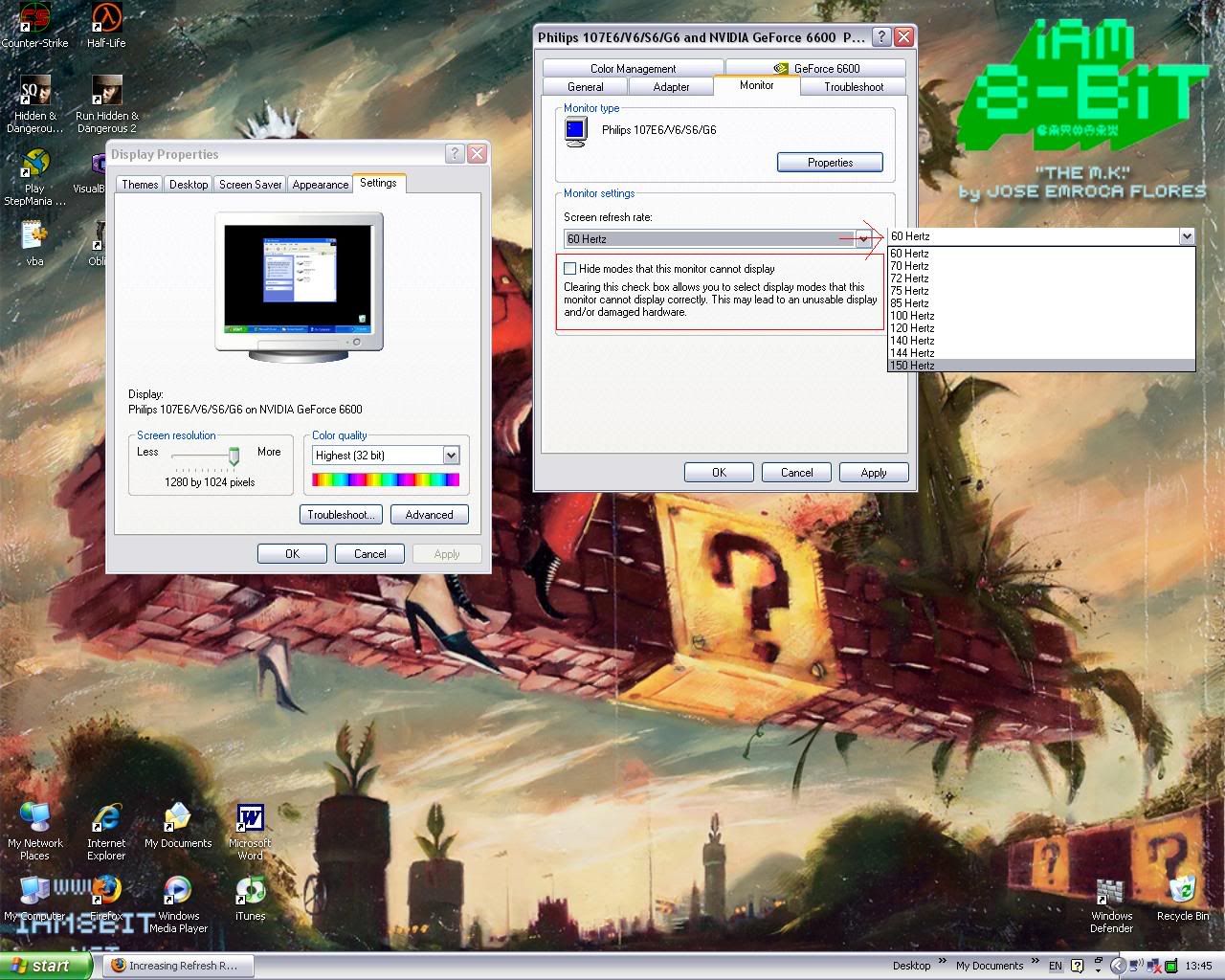 The drop down menu is just cut from another picture to show both the warning and what I can have when the box is unticked. When the box is ticked I can only have 60hz. |
|
|

|
|
|
#12 |
|
FFR Player
|
if it's an lcd refresh rate means nothing, you're worrying about response time- which is a monitor specific thing and doesn't change.
google better. |
|
|

|
|
|
#13 |
|
FFR Player
Join Date: Feb 2005
Posts: 3,228
|
Dragon.. if you choose a refresh rate that is out of range, your monitor will reset to its original setting after 15 seconds, so there is nothing to worry about. Try all of them.
As for me, that box is grayed out and I can't choose anything else. When I was on my PC (same monitor), it was never grayed out and the highest refresh rate that would work for me was 75. Now it's just stuck at 60  And yeah I used to have a CRT and my eyes would be really strained and I would get really bad headaches reading stuff on webpages. I never knew it was because of the refreshrate. I blame the fact that I use contacts now solely on my old monitors. Thanks for all the responses guys I didn't expect this good of feedback. If anyone else can help in any way please do so. PS that's an OLD SCHOOL counter-strike icon dragon
__________________

|
|
|

|
|
|
#14 |
|
FFR Player
Join Date: Jul 2006
Posts: 3
|
I believe you could hook up any flat panel and it would always be set to 60Hz.
|
|
|

|
|
|
#15 |
|
FFR Player
Join Date: Feb 2005
Posts: 3,228
|
See this is weird. I'm on this realll old computer at work with a crappy CRT and even this goes up to 85 Hz. And are you saying the max for LCD is 60..?
__________________

|
|
|

|
|
|
#16 |
|
FFR Player
|
No, LCD's can go higher.
It just depends on the monitor. |
|
|

|
|
|
#17 |
|
V's beta-male entourage
|
If you set the resolution to a very love setting (like 800x600) you can set the FPS on your moniter to a higher refresh rate - mine is at 100 at 800x600, which is what I use for Stepmania.
|
|
|

|
|
|
#18 |
|
FFR Player
|
I can do up to 85hz only on 800x600 and 1024x768 on my monitor I have hooked up, but anything higher only works at 60hz.
60hz doesn't bother my eyes, I don't know what your problem is.
__________________
Squirrels are evil. |
|
|

|
|
|
#19 | ||
|
A car crash mind
Join Date: Aug 2005
Age: 36
Posts: 9,788
|
Quote:
Quote:
It sounds like too much hassle. Still, if it worked it would be great to know. I just don't want to lose my nice screen size, I hate 800x600. |
||
|
|

|
 |
| Currently Active Users Viewing This Thread: 1 (0 members and 1 guests) | |
|
|