|
|
#1 |
|
FFR Veteran
|
Hi everyone
 I was just curious if there is any way to use a "Mini" feature or something similar on FFR. I know there use to be one, that was just absurdly small. I use R^3 now and haven't found any way to edit the size of the arrows and receptors. I wonder this because I am used to playing Thirdstyle (which has a ridiculously long playscreen, making the arrows seem a bit smaller. Due to this long playscreen, I can read faster speed mods to spread the arrows out more and it isn't a problem). However, when switching to FFR or SM I was terrible because the screen felt so small. I found a way to play on 40% Mini on Stepmania and that helped IMMENSELY. So now I'm wondering if there would be a way to do something similar on FFR. If possible I would like to continue playing on R^3 (suppose I could try switching to something else if need be). If FFR's old mini feature still exists, I definitely don't want that.. way too small. If there is some way I could have the arrows and receptors be 30% smaller or 40% smaller (and then move them together with receptor spacing if needed) that would be AMAZING. Let me know if anyone knows anything, thanks a bunch!!  - Sam P.S. I play on x2.4 or x2.5 speed. If I went any higher, the arrows would move too fast and I would not be able to read them. However at x2.4 or x2.5, fast sections feel very squished together and make patterns hard to read  if the arrows were a tiny bit smaller, I could use higher speeds and would be able to more comfortably read FFR and play better again. if the arrows were a tiny bit smaller, I could use higher speeds and would be able to more comfortably read FFR and play better again.Last edited by dell2150; 08-12-2014 at 04:01 PM.. Reason: Edited for reasoning |
|
|

|
|
|
#2 |
|
Digital Dancing!
Join Date: Feb 2006
Location: 80 billion club, NE
Age: 31
Posts: 12,981
|
exists on Velocity, but not R^3 for some reason.
__________________
      
|
|
|

|
|
|
#3 |
|
FFR Veteran
|
Yeah, exactly what I'm trying to avoid though. Unfortunately it makes the arrows WAY too small (like 200% smaller or something) and keeps the receptors the same distance apart so there's just a huge gap in between each. Those together arguably make it even harder. At least R^3 has the capability to move the receptors closer together or farther away.
One more thing about the Velocity (and original) Mini setting are that when the arrows come in on screen they are large, and then shrink to be the mini size (so they kinda lag towards the middle before shooting up fast again). Just lots of troubles :/ Last edited by dell2150; 08-13-2014 at 11:05 AM.. |
|
|

|
|
|
#4 |
|
Buh
Join Date: Jul 2014
Posts: 1,459
|
Bumpity bump for the guy who didn't want to double post.. ^ That guy with the face of a winner
__________________
   Top 5 Pimp Slap - 7-0-0-1 party 4u "holy nite mix" v2 - 5-0-1-2 Fei Longer - AAA HELLBEAT - 9-0-1-3 Flame Repellent - 5-0-0-0 |
|
|

|
|
|
#5 |
|
FFR Veteran
|
|
|
|

|
|
|
#6 |
|
Buh
Join Date: Jul 2014
Posts: 1,459
|
Bumpity bump again
and yes, only a few moments after your post.
__________________
   Top 5 Pimp Slap - 7-0-0-1 party 4u "holy nite mix" v2 - 5-0-1-2 Fei Longer - AAA HELLBEAT - 9-0-1-3 Flame Repellent - 5-0-0-0 Last edited by Kanzas; 08-13-2014 at 05:02 PM.. |
|
|

|
|
|
#7 |
|
FFR Veteran
|
Somewhat pointlessly besides giving me the chance to revive it a while later. I'm going to take the lack of response as a resounding "NO GO AWAY LOSER YOU CAN'T PLAY FFR COMFORTABLY" lol
 |
|
|

|
|
|
#8 |
|
Confirmed Heartbreaker
Join Date: Jul 2012
Age: 35
Posts: 5,859
|
im sure this is something that can be implemented into r3
__________________
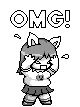 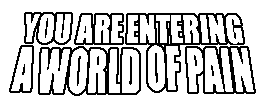 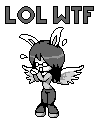 |
|
|

|
|
|
#9 |
|
FFR's Resident Trashpanda
Join Date: Sep 2012
Location: Michigan
Age: 29
Posts: 1,095
|
Adjustable arrow receptor size would be pretty cool, would make transitioning inbetween playing FFR and SM a lot better as well.
|
|
|

|
|
|
#10 |
|
Guest
Posts: n/a
|
That sucks r3 doesn't have that feature for you when the earlier ones do. The more rectangular look probably also doesn't help. You could give playing on a standalone setup and scaling the player down a shot by clicking on the border and reducing the window size but it's still going to have that smashed feeling to it. You could get a vertically increased monitor or adjust the resolution of your current monitor's display to a lower setting and that might be more vertically stretched appearing.
|

|
|
|
#11 | |
|
FFR Veteran
|
Quote:
|
|
|
|

|
 |
| Currently Active Users Viewing This Thread: 1 (0 members and 1 guests) | |
|
|