|
|
#1 |
|
FFR Player
Join Date: Feb 2005
Location: Bowling Green, KY
Age: 34
Posts: 264
|
So I've noticed that the site is back up and gaining speed again. Through a splash of nostalgia I'm interested in playing again, but I'm at a lack of power. I'm currently equipped with a Dell mini 1012, whose Atom N450 is very underwhelming at the task of flash games.
So, I'm wanting to know what the minimum requirements are to play the hardest levels of this game at full fluidity. What's your hardware? What browser and OS? Is play fluid? If not, where does it slow down? I'd appreciate it  Atom N450, GMA3150, Chrome 12, Win7 Starter. If there are more than 4 notes on the screen, frames drop and playability is lost. Edit: In standalone, legacy engine works fine. I am interested in Velocity engine.
__________________
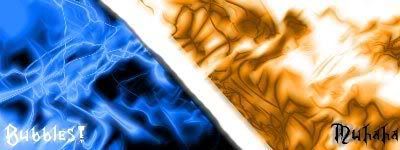
Last edited by stoners_netname; 06-12-2011 at 10:20 AM.. |
|
|

|
|
|
#2 |
|
FFR Veteran
|
First of all, using standalone will help a ton.
Second of all, close everything else (including chrome) while playing. You really don't need anything too powerful to run the game smoothly. Any bottom of the line i3 processor is more than enough. |
|
|

|
|
|
#3 |
|
FFR Player
Join Date: Feb 2005
Location: Bowling Green, KY
Age: 34
Posts: 264
|
Thanks for the reply. Standalone helps and hurts depending on the resolution rendered. It will play wonderfully in a ~160x100 box but not playable at all at 1366x768.
__________________
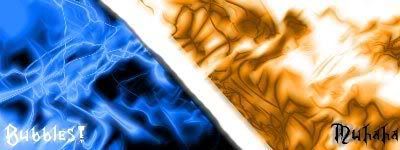
|
|
|

|
|
|
#4 |
|
FFR Veteran
|
Try using the windows magnifying tool to play. I think it'll be super pixelated, but it'll make it bigger nonetheless.
|
|
|

|
|
|
#5 |
|
Administrator
User Administrator
Join Date: Dec 2007
Location: Vancouver, BC
Age: 29
Posts: 3,902
|
I change my theme from Windows 7/Vista (depending on my computer) to Classic. It makes everything look like Windows 98, but it works like a charm ^^
|
|
|

|
|
|
#6 | |
|
The FFRchiver
Join Date: Jun 2009
Location: USA
Age: 30
Posts: 2,168
|
Quote:
I pretty much bought myself a computer specifically for FFR / Stepmania / other games, as I pretty much have windows 7 on it...but with no additional installed programs, and fairly decent specs...let me read them off: Pentium 4 3.2 Ghz processor 2 GB DDR ram 320 GB hard drive HP BOIS and Compaq tower It rarely lags FFR (unless by a flash glitch, which is usually solvable by just restarting the standalone) and plays things nearly flawlessly. I don't have a flashy video card either, I'm fairly sure it is just the default motherboard video card. It wasn't to costly for me either, only $180 at a flea market I went to a while back. I'm not quite sure if FFR would lag less with more processing in one core than with two or more cores as it works amazing with my 3.2 ghz...but lags a little with my duel core 2.5ghz processors on windows XP (also when it had generally no applications on it). Also, the below post about changing your theme up is a must. Also, always have FFR set to low quality in the standalone, and try to have no other applications open while playing.
__________________
|
|
|
|

|
|
|
#7 | ||
|
FFR Player
Join Date: Feb 2005
Location: Bowling Green, KY
Age: 34
Posts: 264
|
Quote:
Quote:
Just tried playing some thicker songs like BB EVO and even in a 100p box there's too much of a loss to even pass. Anyone know if fluidity is achieved with a box with, for example, a T3200 or T4400? Edit: I just tried the old engine. I couldn't get it to work then did a bit more research and I was using the wrong url. So I can play the old one no problem. I am very very interested in the Velocity engine. So do you play on the Velocity engine with no problem on that P4?
__________________
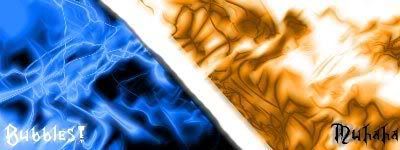
Last edited by stoners_netname; 06-12-2011 at 09:44 AM.. |
||
|
|

|
|
|
#8 |
|
FFR Player
|
lol my laptop's resolution is 1366x768 and it runs just fine at whatever size i minimize the standalone to.
|
|
|

|
|
|
#9 |
|
FFR Player
Join Date: Feb 2005
Location: Bowling Green, KY
Age: 34
Posts: 264
|
And what processor do you have? Velocity Build?
__________________
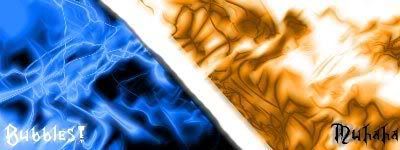
|
|
|

|
 |
| Currently Active Users Viewing This Thread: 1 (0 members and 1 guests) | |
|
|