|
|
#1 |
|
FFR Player
Join Date: Oct 2010
Age: 38
Posts: 35
|
Hey guys this could be a new thread where ppl xpain how to do stuff or crap like that
--------------- anyway what the **** is a siggy, it haz been bugging me for the past couple of days now and how do u get backgrounds on ur profile, and not just preset ones im talking like custome stuff (or preset but i wanna know custom too) PLZ and TY
__________________
HEY ALL YOU ANIME FANS OUT THERE CAN I GET A WØØT WØØT? __________  IT'S THE NEW 42 IT'S THE NEW 42
|
|
|
|
|
#2 |
|
FFR Player
Join Date: Mar 2005
Location: Macon, GA
Posts: 134
|
Are we talking a Life Hack thread here? THAT'D BE BALLINNNNN!
Also, no clue as to profile backgrounds, but a siggy is a signature. That Inuyasha thing you see under your post is your "siggy" |
|
|
|
|
#3 |
|
FFR Player
Join Date: Oct 2010
Age: 38
Posts: 35
|
TYTYTYTYTY
thats what i thought bud i wasnt sure
__________________
HEY ALL YOU ANIME FANS OUT THERE CAN I GET A WØØT WØØT? __________  IT'S THE NEW 42 IT'S THE NEW 42
|
|
|
|
|
#4 |
|
FFR Player
Join Date: Oct 2010
Age: 38
Posts: 35
|
hey guyes if u have ever had this problem where u get an ivalid message saying, u have ran out of securaty tokuns, wen ur posting a comment on a forum or updating stuff on ur profile just log out and delete ur cache, if u dont no how, google it (idk how to insert pics directly from computer into forum, or i would hav taken pics and uploaded them)
_____________________________________________________________ AND I'M STILL WONDERING HOW TO GET A BACKGROUND ON MY PAGE!!!  if u dont comply, i will have InUYASHA DESTROY U ALL 
__________________
HEY ALL YOU ANIME FANS OUT THERE CAN I GET A WØØT WØØT? __________  IT'S THE NEW 42 IT'S THE NEW 42
Last edited by lightfire228; 10-22-2010 at 12:30 AM.. |
|
|
|
|
#6 |
|
Banned
|
Almost everything on FFR is common knowledge.
Visit your profile as a normal user would, select 'show style editor', now you can select what images to upload and many other options. Hope I helped. |
|
|
|
|
#7 |
|
FFR Player
|
I developed the FAQ for a reason - Post your questions here, and I will update the thread. I will begin to categorise material so the page does not become too flooded, and will make it easier to navigate for both new and current users.
__________________
 |
|
|
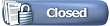 |
| Currently Active Users Viewing This Thread: 1 (0 members and 1 guests) | |
|
|