|
|
#21 |
|
D6 Challeneged
Join Date: Aug 2012
Age: 31
Posts: 1,267
|
It's never too late, follow wikia guides on standalone, performance, and check the "guide" in this thread and read this threads posts and that should be all the things (so far). I'm not sure FFR can be much more optimized beyond this point until windows does something else terrible
|
|
|

|
|
|
#22 | |
|
Accuracy Player
Join Date: Mar 2011
Location: Connecticut
Age: 28
Posts: 4,628
|
Quote:

__________________
       |
|
|
|

|
|
|
#23 |
|
D6 Challeneged
Join Date: Aug 2012
Age: 31
Posts: 1,267
|
|
|
|

|
|
|
#24 |
|
Accuracy Player
Join Date: Mar 2011
Location: Connecticut
Age: 28
Posts: 4,628
|
Was at 5%, went to 0%, not much of a difference yet
__________________
       |
|
|

|
|
|
#25 | |
|
Picker @ JAX2
Join Date: Aug 2011
Posts: 505
|
Quote:
Settings > Personalization > Colors > go to the bottom and turn off "Make Start, taskbar and action center transparent" the one thing that this doesn't kill is the shading on open windows; i haven't figured that one out yet. windows are opaque by default but they drop shadows around their sides. i have a matlab program that produces 144 figures and it looks awful when they all stack lol |
|
|
|

|
|
|
#26 |
|
Confirmed Heartbreaker
Join Date: Jul 2012
Age: 35
Posts: 5,858
|
Mine was set to 100%
__________________
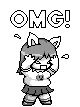 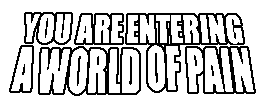 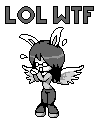 |
|
|

|
|
|
#27 |
|
D6 Challeneged
Join Date: Aug 2012
Age: 31
Posts: 1,267
|
100% is definitely the worst setting it can be, 1% and 5% being other values I've seen set arent nearly as impactful but I can't think of a reason they shouldn't be 0%
SHADOWS: http://www.howtogeek.com/197866/how-...in-windows-10/ Last edited by Untimely Friction; 10-2-2016 at 12:02 PM.. |
|
|

|
|
|
#28 |
|
Confirmed Heartbreaker
Join Date: Jul 2012
Age: 35
Posts: 5,858
|
This explains why gaming in general on my laptop is garbage
__________________
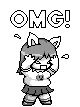 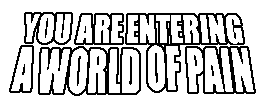 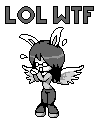 |
|
|

|
|
|
#29 | |
|
Picker @ JAX2
Join Date: Aug 2011
Posts: 505
|
Quote:
thanks |
|
|
|

|
|
|
#30 |
|
D6 Challeneged
Join Date: Aug 2012
Age: 31
Posts: 1,267
|
You prolly wanna play with those settings a fair bit to see if anything else improves performance
|
|
|

|
|
|
#31 |
|
D6 Challeneged
Join Date: Aug 2012
Age: 31
Posts: 1,267
|
El bumperino, I was out yesterday woops
|
|
|

|
 |
| Currently Active Users Viewing This Thread: 1 (0 members and 1 guests) | |
|
|