|
|
#1 |
|
Banned
|
Because I've been in the middle of conversations of people who can't figure out how to add their header or background to their profile, I was like "What the hell" and decided to make a thread dedicated to that.
Step 1: Open up the front page of FFR Forums and click on "User CP" on the banner towards the top of the page.  Step 2: Under where it says "User CP" and "Options & Settings", click on "Your FFR Profile" and it'll take you to your profile.  Step 3: After your profile loads, look to the top right of your profile and you should see where it says "All Profile/Default - Style Editor". Click on that and a window will open. Whether you are opening a header or a background, you will have to upload it and it will have to be a max size of 960 x 200 px. If you want to delete your header or background to put up a new one, check mark next to where it says "Delete Header" or "Delete Background". 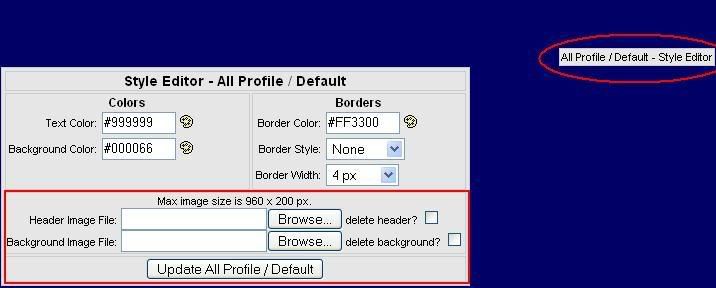 Last edited by madmatt621; 10-15-2007 at 10:27 AM.. |
|
|
| Currently Active Users Viewing This Thread: 1 (0 members and 1 guests) | |
|
|