|
|
#1 |
|
snooches
|
Ok, so I have a song I just stepped and exported it out of SM and it came out as a smpackage(.smzip). Now when I needed to get the folder out of this .smzip file I transferred it to my laptop and clicked it, imported it to SM, then went to my songs and the folder was there. Well, laptop fried, so now I have to do it on my vista computer. Problem is, when i go to import the .smzip to this com. , It successfully imports it, but when I go to my songs, the folder for the song is not there. It is in SM though, but can find the folder to the song. It is like stuck/hidden in the program and I cant do nothing with it.
Think someone can tell me what the problem is? |
|
|

|
|
|
#2 |
|
Custom User Title
Join Date: May 2004
Age: 39
Posts: 1,546
|
If you can still access the laptop HDD just copy the song folders. You don't have to use the tools and package exporter for it. In fact with any songs you should just copy paste the folder directly to the 4.0 songs directory. You may also want to check that you imported it to the correct folder. Sometimes it will create a new folder in your songs directory.
|
|
|

|
|
|
#3 | |
|
snooches
|
Quote:
2. I am a little confused what you mean by take take the folder from the 4.0 songs directory. What is that? |
|
|
|

|
|
|
#4 |
|
FFR Simfile Author
|
just zip it up as a zip or a rar, transfer it over, and unzip. better than smzip.
|
|
|

|
|
|
#5 |
|
Custom User Title
Join Date: May 2004
Age: 39
Posts: 1,546
|
The laptop may be done but the Hard Drive isnt necisarily done. Remove the Hard Drive get a USB IDE/Sata Hard drive caddy and you have yourself a Huge USB flash drive.
Well with any version of stepmania, you can navigate to c:/program files/stepmania/songs once there you can manual add files. IE drag and drop from the old hard drive using the caddy. I keep a secondary backup on a different hd of all my sm songs. Just incase the hard drive crashes  This works on all versions of sm. Mac windos and linux. Just different directories. You don't even need to zip it. Just copy the whole songs directory. This works on all versions of sm. Mac windos and linux. Just different directories. You don't even need to zip it. Just copy the whole songs directory. |
|
|

|
|
|
#6 | |
|
FFR Player
Join Date: May 2007
Age: 33
Posts: 9,922
|
Quote:
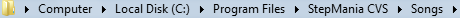 Anyway, being your lappy is fried, I don't see how you could access this folder =/ Edit: Nvm, what fido said, I had to do that to get the data from my old computer on this one. |
|
|
|

|
|
|
#7 |
|
FFR Player
Join Date: Sep 2005
Age: 32
Posts: 4,245
|
You can buy a device that connects to your hardrive (after it's taken out of your laptop) allowing you to run a USB cable from it to your computer. I bet you could even boot the computer up from that drive somehow making it just like your laptop. What happed to your laptop anyway?
(Ninja'd by El) |
|
|

|
|
|
#8 |
|
Custom User Title
Join Date: May 2004
Age: 39
Posts: 1,546
|
http://www.newegg.com/Product/Produc...82E16812189169
15 dollars with shipping and you will have all the data from the hard drive. Depending on the model of laptop it could take you 30 seconds to 30 minutes to get the hard drive out. If you want help let me know  Considering you said fried, assuming that means it wont turn on. The Hard drive is usually good in this scenario. Im a pc technician so let me know. Considering you said fried, assuming that means it wont turn on. The Hard drive is usually good in this scenario. Im a pc technician so let me know. |
|
|

|
|
|
#9 |
|
snooches
|
ok, i might try that. If not, how can I make go from .smzip to .rar?
|
|
|

|
|
|
#10 |
|
No fucks
Join Date: Dec 2006
Location: Everywhere
Posts: 2,440
|
|
|
|

|
 |
| Currently Active Users Viewing This Thread: 1 (0 members and 1 guests) | |
|
|