|
|
#1 |
|
FFR Player
|
Do you have a question which needs answering? Are you having difficulties navigating your way through the FFR forums?
We understand that you might not be provided enough information to make yourself feel at home. This thread is dedicated to those who are in search of an answer. If there is something you are confused, worried or curious about, do not hesitate to post your question in this thread. A tip for those who are having trouble finding their question or answer; Press "Ctrl + F" and type in a keyword to find what you are searching for. Also take note of the FAQ found here for additional help with your questions. Content Code:
What are credits? How do I use credits? [Method 1] How do I use credits? [Method 2] How do I use credits? [Method 3] Where can I find Tokens and Skill Token songs? Perfects? Goods and Averages? Misses and Boos? People keep saying "Streams", "AAAs", "Crossovers" and all these other terms I have never heard of. Hey, I heard that FFR has Live Multiplayer! I can't find the right song to play. Some are just too hard! Everyone knows what they're talking about. How can I be accepted into their group? How can I get accepted into the FFR community? Those writings under people's names... How can I change it? [Custom Titles] Different coloured usernames? I want a green as well! I need help with my homework! I can't find Token #18! What do all these characters, settings and little buttons do? I have a bug to report! Keyword: Suggestion Secret Code Box? What does it mean by the term 'sightread'? How do I de-select a character? How are people ranked on FFR? Why do some FFR songs contain only Blue Arrows? What is the rhythmic value of each coloured arrow? I FC/AAA'd a song, yet my AAA and FC bar won't advance! What's the name of the background song played in FFR R1? A new genre added to the songwheel - [Support Tokens] How to clear your Cache What are FFR Veterans? How do I become one? What is the maximum number of credits you can save on one account? What are credits? Credits are a sort of in-game "currency" used in FFR. They are normally obtained in correlation with a registered player's overall score. Users can also increase their credit count by wagering credits in challenge play, participating in official FFR events and tournaments or by having them transferred from another user. How do I use credits? [Method 1] From the main menu, players can purchase additional songs for play in FFR. When purchased, these songs may be found in the Purchased genre of the song wheel. Expect the songs to be anywhere between several hundred credits to credits in 5 digit figures. Start saving now! How do I use credits? [Method 2] You may have realised that your "Secret" Genre is empty, or some songs in it may have disappeared. The song availability depends on your current tally, so if a wager, purchase or transfer puts your tally below the indicated number, you will lose that song until you can build the necessary amount of credits back up. This list of secret and purchased songs can be found in this thread. The shop menu also allows you to transfer any amount of credits you may have to another registered member on FFR. Within the FFR shop menu, enter the user name of the member you wish to send credits to along with the amount of credits. Make sure you spell the user's name correctly and do not attempt to transfer more credits than you currently have, or send credits to yourself. Upon clicking on the icon marked "Transfer," the action will be processed and the results ("Success" or "Failed") will be displayed. How do I use credits? [Method 3] Gamble at your own risk! Note: Gambling as been disabled for now. This is a 100% bug free gambling feature where users are able to put their credits (and sanity) on the line. Go to the Gambling page to accept a wager. You and an anonymous opponent will each have 50% odds of winning the amount of credits that you both have agreed to wager. You may find that there are no wagers pending. If you want to put up a wager, place a bet here! Links to: Gambling statistics page Your own gambling history page As a note: 1% of all credits wagered will go to the house. I will like to warn you of two things. 1. Don't beg for credits. This applies anywhere on FFR. Begging for credits will result you in a 24 hour ban. 2. GAMBLE AT YOUR OWN RISK! Do NOT gamble for more than you are willing to lose. Many have lost all their life savings in a matter of minutes. Where can I find Tokens and Skill Token songs? You can find out all about Tokens by clicking here. You can find out all about Skill Tokens by clicking here. Perfects? Goods and Averages? Misses and Boos? Every key press during game play will yield a result: 'PERFECT' = An arrow was hit it at exactly the right moment, the game's best rating. 'GOOD' = An arrow was hit slightly off its timing, but was still accurate. 'AVERAGE' = An arrow was hit early, just barely considered accurate. 'MISS' = An arrow passed through the stationary marker at the top of the play field, a complete miss. 'BOO' = Given when a player presses a directional key while an arrow is not at the stationary marker.  Perfects and Goods add to your score and life bar (performance meter) while Misses and Boos subtract from them. Perfects, Goods and Averages also increase a player's current combo of successive hits by one. A Miss resets the combo counter to zero while a Boo does not affect the current combo. Averages will neither increase nor decrease the life bar. People keep saying "Streams", "AAAs", "Crossovers" and all these other terms I have never heard of. You aren't the first. You can find The Official FFR PICTURE Dictionary Here. For future reference, you can find the same thread through FFR General Talk > The Official FFR PICTURE Dictionary. Hey, I heard that FFR has Live Multiplayer! Yes, but there are some things you need to know before you start interacting with others. This is the Complete Guide and Rules which you can find Here. For future reference, you can find the same thread through FFR General Talk > FFR Multiplayer: Complete Guide and Rules. I can't find the right song to play. Some are just too hard!  Check out this thread. It should contain everything you need to know about song difficulties, max combos and much more. Make sure you notice the headings "Regular Songs", "Tokens" and "Skill Tokens". Everyone knows what they're talking about. How can I be accepted into their group? How can I get accepted into the FFR community? The most important thing about any forum is reading the rules, and making sure you aren't breaking any. If you have already broken a rule, or accidently did something "wrong", then you better start picking up your act, because continuing will not get you anywhere other than a deep dark hole. Read this to find out more about how to get accepted into the FFR community. ************************************ Note: ple@S3 D0 NOt 5PE@k liKe +HI5 or in some other fancy writing. Read the above link to find out why. ************************************ Those writings under people's names... How can I change it? [Custom Titles] You personally cannot change it, unless you are a Veteran, FFR R1 Music Producer or an FFR R1 Simfile Author. Depending on the number of posts you have contributed to on the Forums, will grant you "Senior Member"-ship. Veterans, Simfile Authors and Music Producers are allowed to change it to almost whatever they wish. Veterans, Simfile Authors and Music Producers! Please do not make your custom title anything that the system generates automatically. This includes, but is not limited to: Site Admin Super Moderator Senior Member Certified Postwhore Chat Mod Profile Mod FFR R1 Simfile Author FFR R1 Music Producer Multiplayer Mod Banned Even though some of these usually appear in bold, we don't want people getting confused. Members! You will begin as a Junior Member. Once you hit 30 posts, your title underneath your username will change to Member. Then you can climb your way to 500 posts to become a Senior Member. Beyond that, rests the 10,000 post stage, where you will be deemed a Certified Postwhore. Different coloured usernames? I want a green as well! You may have recognised that some people have different coloured usernames:  Red = Site Administrator Dark Green = Super Moderator Green = Other Moderators Gray = Legend Members Orange = FFR R1 Simfile Authors and FFR R1 Music Producers Light Blue = FFR Veteran Dark Blue = Regular Members You won't be able to attain Red, Dark Green or Green unless you have done something worthy enough to deserve those titles. Useful hint: Don't ask to become a mod. I need help with my homework! What... in the FFR Forums? Before you start posting thousands of questions and assignments you need help with, you MUST view this thread. Remember, this is for Homework and General Information, nothing else. Also, keep in mind it was created for help, not for giving solutions on the spot. For future reference, you can find the same thread through Critical Thinking > Homework & General Information Forum. I can't find Token #18!  Yes, that's normal. Unlike the other Tokens (up to Token #29 - 25/5/08), it is not a token where it can be just simply found and added to your collection. Users have to earn this coveted token by being one of the top 8 finishers within any skill division of an official Flash Flash Revolution tournament, or by obtaining a Grand Total Score of more than 1,000,000,000 points in an official Gamewhore Competition. The step file was created for a one-day release on April 1, 2007, and hasn't been made publically available since that day. What do all these characters, settings and little buttons do? After loading FFR the Game, you will see a page which looks somewhat like this:  I'll explain to you the individual buttons and options you are enabled to use:  Quality Setting (Q): By clicking on this icon, you can toggle the quality settings of the game. If you experiencing runtime issues such as lag while running FFR, we recommend you try running the game on low quality. Song Selection [Dropdown Menu] (S): A recently installed feature, where it enables a user to select a song without the need for searching through the Song Wheel. You may also choose to "Random Select" a song within a difficulty range of your choice.  This is where you may change your in-game scroll direction. 1. Multiplayer scroll: This signifies that the game is in Real-time Multiplayer Mode. Currently, there are only two scroll options available in multiplayer; the upward scroll [default] and reverse scroll. 2. Left scroll: Selecting this option will make all arrows scroll from the right side of the screen horizontally toward the left. 3. Right scroll: Selecting this option will make all arrows scroll from the left side of the screen horizontally toward the right. 4. Reverse scroll: Selecting this option will make all arrows scroll from the top of the screen vertically toward the bottom. 5. Standard scroll [Default]: This scrolling option is used automatically if a different scroll method is not selected. This option will make all arrows scroll from the bottom of the screen vertically to the top. 6. Diagonal scroll: A unique scroll method that has the arrows scrolling from the top corners of the screen to the opposite bottom corners in a diagonal pattern.  Along the bottom of the menu screen are a row of rectangles next to the label "Characters". This is where you can select a character. While characters do not directly impact game play, you can choose one of 12 characters that reacts to your game play results on the song results screen. Click here to see the complete list of character emotions. Which character do you like? For future reference, you can find the same thread through FFR General Talk > R1 - Actual Song Difficulties V2. You can find the following image by clicking the "Settings" option.  There are a number of options you will need to understand listed in the "Settings" option. Speed: This modifies the rate at which the arrows scroll during game play. The default setting is set to 1x, with other available options to select from: 1.25x, 1.5x, 1.75x, 2x and 3x. By selecting 1.5x, the arrows' scroll rate will be 1.5 times faster than the default of 1x. While having the arrows moving faster might not seem like an advantage at first, with a faster speed, the arrows are spaced out further so the patterns still remain in sync with the music. This extra space allows most players to recognise patterns of close arrows better and usually improves in-game performance. Experiment with the speed settings to find one that works best for you! Boost: [Currently unavailable] The boost option modifies the rate at which your chosen in-game scroll accelerates. Currently an unavailable modifer in FFR, you can play with this feature in Stepmania. The boost mode modifies the scroll rate to create a 'boost-like' impression. Effect: This modifies the scrolling patterns of the arrows, usually adding even more difficulty to the game. The default setting is "Off," which scrolls the arrows in a straight line in the direction selected by the player from the main menu. Dizzy: Rotates arrows 180 degrees as they scroll up - left arrows will scroll up facing right (you still have to hit left as the arrow matches the stationary area), up arrows will scroll up facing down (still hitting down), etc. Tornado: Arrows scrolling in a wavy pattern - Each arrow will veer left and right in position as it scrolls. Mini: Reduces the size of the arrows, making it harder to match the arrows up within the stationary area. Appearance: Modifies the view of the arrows as they scroll, once again, usually making the game harder to play for an extra challenge. Visible: The default option. Does not activate any of the appearance modifications. Hidden: The scrolling arrows will disappear from view halfway towards the stationary arrows. Sudden: The scrolling arrows will be invisible from view until they are halfway towards the stationary arrows. Stealth: All arrows will be completely invisible, making the player rely on memory to remember where all the arrows in the level are located. Blink: Repeatedly flashes the arrows back and forth from visible to invisible as they scroll. Dark: Off: The default option. Does not activate any of the dark modifications. On: By selecting this option, the stationary arrows will have an appearance like this:  This is used to lower the chances for you to hit a "Perfect" arrow. It is not done physically during gameplay, but more to the side of a user not being able to recognise the exact position of the stationary arrows. Autofail: When all fields set to "0," autofail is disabled. However, by enterting values into the various rating fields, you can trigger the game to automatically fail the song once the set values have been attained. For example: A member shooting to earn a perfect score on a song can place a "1" in the good, average, boo and miss fields. Thus, if the player gets any of these ratings and fails to get a perfect score at any point in the song, the player will automatically fail at that exact point in game play, regardless of the status of the performance meter. Players who are trying to obtain certain ranks, goals or skill tokens are encouraged to use autofail. Key Configuration: If you are new to FFR, you might have realised that the only way to play FFR is by using the Arrow keys and the Num-pad. With the development of the "Key Configuration", you are now enabled to use almost any part of the keyboard to play FFR.  By clicking the spaces given beside the "Left, Down, Up and Right" commands, a small text in red will appear beneath it, reading Press a key. You may then press a key on the keyboard to suit your style. MP Opponent Masking: This feature is useful during Multiplayer battles. I will explain each one to you. Off [Default]: This is the default selection. It enables you to see the opponent's arrows and combo. Arrows: When this is selected, your opponent's arrows are masked, while their combo count continues to grow.  Full: This is basically a complete masking of the opponent's arrows AND combo. Unfortunately, it also masks the score located centre-bottom.  To leave the settings menu, click on the tab labeled "Settings" once more to close the window. I have a bug to report! If this bug you have discovered is something new, and has not been listed in any stickies, be sure to make a thread in this forum, not only for your sake, but also for others. It may be a very problematic bug which could spread and cause harm. To be safe, please report all bug-reports (not listed in stickies) into this forum Keyword: Suggestion Members! Do you have an idea which could improve our site? If so, don't toss your idea away. It may be something new; it could be a major FFR breakthrough! Post all your suggestions and awesome ideas here, not in FFR General Talk, Chit Chat, or any other part of the forums. Veterans! For you veterans out there, you are also eligible to submit your ideas into the Veteran Forum. What does it mean by the term 'sightread'? Sightread generally means to read, play, or sing without previous practice, rehearsal, or study of the material to be treated. In the context of FFR, you are attempting a song without previous knowledge of the song. In most cases, you are able to recognise when a score achieved by another user is sightread. The following graphic is an example of a sightread song.  In normal circumstances, you are able to define whether a score is sightread or not by looking at Your Best Rank, located underneath your statistics. It should read a rank of zero. In other cases, a score does not record during the first play of a song; you may have already played the song, but since the score did not record, it will still show a Best Rank of zero. How do I de-select a character? Many people have been wanting to de-select a character. Clearing your cache will not help. To begin with, click on this link. You will be transported to a page which looks like this:  If you scroll down to the bottom of the panel, you'll find FFR. Click Delete Website. This will then appear:  Press confirm and you are ready to go. The Flash Player Help will be useful for you in the future when you want to rid of all information from your chosen site. How are people ranked on FFR? At this point of time, we do not have an accurate way of ranking an individual, let alone the entire FFR community. You may have come across one or more of the following ranking systems on FFR: Overall FFR Rank: This is most likely the first type of ranking you would have come across. You can find your Overall FFR Rank in FFR_the_Game beside your MP level.  Your Overall FFR Rank is determined by your Grand-total score. Grand-total score is accumulated by adding every score you have achieved on FFR. Having the greatest grand-total and appearing as an Overall FFR Rank of one, will not necessarily mean that you are the best player on the site. Having a higher grand-total generally means that you have played a greater number of games, thus achieving a better overall rank. FFR also enables you to view other's Grandtotal ranks. Average Rank: Your Average Rank is a fair amount more accurate than the Overall FFR ranking system, but still has it's downsides. It collects the ranks of every song you have played or haven't played and calculates a mean. One of the downsides include inability to access a computer, thus losing their average rank for every new song released to public. For this reason, the average rank may not reflect the true ability of an FFR player. Have a look at your own average rank here. FFR also enables veterans to view other's Average Ranks. If you are not a veteran, you are able to see an individual's Average Rank on their profile. Unfortunately, the average rank you will see will be rounded up. Eg.  Regional Ranking: The regional leaderboard consists of the top 10 average ranking users in each region. The regions - Africa - - Asia - Example of a regional leaderboard -Australia- - Australia -  - Canada - - Central America - - Europe - - South America - - USA - Great Lakes - - USA - Gulf Coast - - USA - Mid-Atlantic - - USA - New England - - USA - Northwest - - USA - Pacific Northwest - - USA - South Atlantic - - USA - Southeast - - USA - Southwest - This is not a different ranking system. It is just a distribution of the top 10 players of each region placed accordingly to their average rank. FFR also enables you to view other's Regional Rankings. Tier Points: Perhaps the most accurate ranking system is the Tier Point System. Make sure to give the tier point thread a visit. You can find all the information you need to know about this system here. For future reference, you can find the same thread through FFR General Talk > TOP Players / Tier Requirements Thread - Updated 5/8/08. Why do some FFR songs contain only Blue Arrows? You have encountered the Blue Note Syndrome. Eg.  There are a number of songs on FFR which contain the Blue Note Syndrome. These are the earliest files on FFR. They have been kept at their original state for nostalgic and historic reasons. They will NOT be removed, re-stepped, re-synced or fixed from it's current state. You may have also noticed that most of these songs are heavily off-sync with the music. The earliest form of creating stepfiles on FFR was using a keystroke recorder, where you have to tap the keys in sync with the music. This would have obviously been inaccurate and heavily off-sync. The next earliest forms of creating stepfiles had to be created in notepad, or the songs had to be static BPM, which many of the songs created were not. What is the rhythmic value of each coloured arrow?  You will understand what "rhythmic value" indicates if you have a brief understanding of music. Basically, you could say that a 4th note is a crotchet and an 8th note is a quaver. The following list is an indication of each rhythmic value of each arrow. Red - 4th note Blue - 8th note Purple - 12th note Yellow - 16th note Pink - 24th note Orange - 32nd note Light blue - 48th note Green - 64th note White - ??? White notes are note values which do not correspond to any of the 4th, 8th, 12th, 16th, 24th, 32nd, 48th and 64th notes. I FC/AAA'd a song, yet my AAA and FC bar won't advance!  Keep note: 1. You MUST visit your Level Ranks to update, otherwise your AAA and FC bar will not advance. 2. If you have AAA'd or FC'd a song under the genre of Token, Skill Token or Support Token, the bar located in your profile will NOT advance. However, it will be added upon your total AAA count located in your Tier Points page. If this doesn't solve your problem, please submit your issue into the FFR R1 Bugreport and Suggestions forum. What's the name of the background song played in FFR R1? The song is called Emotions, released around mid-July, 2008. It replaced the previous song, Activity Unbroken by SGX. You can find more information about Emotions on this page. If you wish to play the song, it is located in the Dance Genre, page 4. If Emotions doesn't please you, unlock the skill token Emotions v2 by achieving: 400+ perfects, 20+ goods, and 20+ averages on Emotions to unlock Emotions v2 A new genre added to the songwheel - [Support Tokens]  Read the Support Token front page news and its countless comments on this page. How to clear your Cache You can find out how to clear your Cache through this link. It will give you a step-to-step guide on deleting your cache on different browsers. What are FFR Veterans? How do I become one? If you've been around FFR for at least three years and have accumulated a grand total score of at least three billion points, you will become a part of the FFR Veteran usergroup. Veterans can enjoy a number of additional features, with a few examples being: * Custom Titles in the Forum * A Private Forum for Veterans * Special alternate font colour for the FFR Forum and Chat Username list What is the maximum number of credits you can save on one account? The maximum number of credits you can save on one account is 8,388,607 credits. Code:
8,388,607 = (2^23) - 1 The number is associated with the database cell storage - 3kb, which totals 24 characters. If you have any other matters, give me a shout through a Private Message, or contact me through AIM Messenger. AIM: FFR Destiny MSN: Destiny_Lives_On@Hotmail.com Happy FFR'ing, Destiny Last edited by HammyMcSquirrel; 10-7-2011 at 02:57 AM.. |
|
|
|
|
#2 |
|
Digital Dancing!
Join Date: Feb 2006
Location: 80 billion club, NE
Age: 31
Posts: 12,980
|
Excellent thread! Looks like your sticky fishing will pay off

__________________
      
Last edited by rushyrulz; 11-6-2010 at 11:39 PM.. |
|
|
|
|
#3 |
|
¯\(°_o)/¯ ¯\(o_°)/¯
Join Date: Apr 2005
Location: Camarillo, California
Age: 33
Posts: 5,576
|
I like how this thread is laid out. Definite sticky fishing but it's good.
|
|
|
|
|
#4 |
|
FFR Player
|
It's not sticky fishing since I've already proposed this idea weeks ago in the Subscriber forum. I've been planning to make this ever since, and today seemed to be the one time I actually had time.
__________________
 |
|
|
|
|
#5 |
|
HAVE ME WITH VODKA
Join Date: Aug 2005
Location: Long Island, New York
Age: 35
Posts: 7,316
|
What a coincidence. It's stickied!
|
|
|
|
|
#6 |
|
smoke wheat hail satin
Join Date: Sep 2006
Location: LA baby
Age: 35
Posts: 5,704
|
Cool thread. And very nice layout up there, Destiny.
Maybe you want to include a small blurb about who made this website? Seems to be a question asked quite frequently, and Synthlight always deserves more credit than he actually gets. Last edited by foilman8805; 05-23-2008 at 04:36 AM.. |
|
|
|
|
#7 | |||
|
FFR Player
|
Quote:
Yeah, Like foil said, Cool Thread. :O that rhymed!
__________________
Quote:
Quote:
|
|||
|
|
|
|
#8 |
|
FFR Player
Join Date: May 2007
Age: 33
Posts: 9,922
|
Needs a MP section. (I know it says under construction, but it may slip his mind)
Last edited by [TeRa]; 05-23-2008 at 07:02 AM.. |
|
|
|
|
#9 |
|
FFR Player
Join Date: Jun 2007
Posts: 91
|
yay my explanation was worthless ^_^
...Master TAnK Evans |
|
|
|
|
#10 |
|
Don't forget me
Join Date: Jan 2007
Location: USA
Age: 31
Posts: 6,491
|
no need to thank me for the MP section
__________________

|
|
|
|
|
#11 |
|
FFR Player
|
It's already got an MP section. Theres a link to Shash's Complete Guide and Rules.
__________________
 |
|
|
|
|
#12 |
|
FFR Veteran
Join Date: Sep 2007
Posts: 1,938
|
I do have one thing to add and one question.
1. After Senior Member at 500 posts, isn't there something like Official FFR Postwhore (or something similarly named) at ten thousand posts? 2. Is there any way to "deselect" a character? I don't want a character.
__________________
  Made by arrekusuof93 at Ye Olde Photoshop Shoppe Who remembers this thread? Brings back great memories XD |
|
|
|
|
#13 |
|
Very Grave Indeed
|
I touched up some spelling and grammar, and added a few things to lists that were missing things. Hope you don't mind.
|
|
|
|
|
#14 |
|
Everlong
Join Date: Dec 2004
Location: Madison, Wisconsin
Age: 35
Posts: 3,833
|
For the different colored usernames, you may as well state that the darker green names are super moderators and the lighter green names are every other mod.
 |
|
|
|
|
#15 |
|
FFR Player
|
one question..
What does this mean? Or to serve? Is a code secret? http://img91.imageshack.us/img91/4162/pantallazoxm9.png |
|
|
|
|
#16 | |
|
FFR Veteran
Join Date: Sep 2007
Posts: 1,938
|
Quote:
__________________
  Made by arrekusuof93 at Ye Olde Photoshop Shoppe Who remembers this thread? Brings back great memories XD |
|
|
|
|
|
#17 |
|
FFR Player
|
then know what?, and that this step after pictures of profiles can not see them, or is only temporary site?
|
|
|
|
|
#18 |
|
FFR Veteran
Join Date: Sep 2007
Posts: 1,938
|
Umm...I don't understand. Could you please clarify your English?
__________________
  Made by arrekusuof93 at Ye Olde Photoshop Shoppe Who remembers this thread? Brings back great memories XD |
|
|
|
|
#19 |
|
FFR Player
|
sorry no good english for me,
but, the pictures in profiles of FFR failure... its for the game or is the server problem temporally ? |
|
|
|
|
#20 | ||
|
FFR Player
|
Quote:
Quote:
__________________
 |
||
|
|
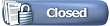 |
| Currently Active Users Viewing This Thread: 1 (0 members and 1 guests) | |
|
|