
 |
FFR Multiplayer: Complete Guide and Rules
This is a guide on how to use FFR Multiplayer. It's divided into the following sections: The Basics, The MP Level System, Etiquette, and Rules.
The Basics To play FFR Multiplayer, you'll first have to get to the game by clicking the "the game" button in the top menu bar. Once the game loads, scroll down to see the Start Screen:  1. If this bar says, "You are now Connected to Multiplayer", you're all set and can enter the MP lobby. If it says "Connecting…" it's still trying to connect, so be patient until it changes. If it says "Can't connect!" that means there's was a problem connecting and you'll have to try again. 2. If the bar at #1 says, "You are now Connected to Multiplayer", click this button to enter the MP lobby. This button won't do anything otherwise. 3. This button does nothing. Once you've clicked the "Go" button, the playfield at the top will automatically switch to the "M" one at the far left. You'll then find yourself at the Lobby screen: 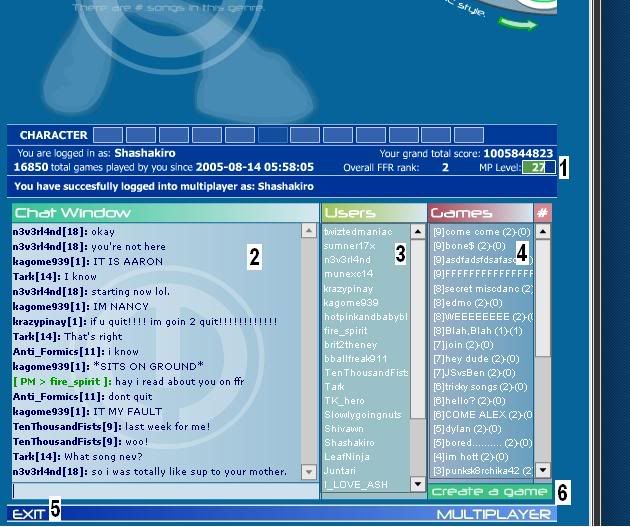 The lobby is the center of MP. From here, you can chat with other players, send private messages, and create or join rooms. 1. This is your MP Level. This is displayed whether or not you're in the lobby (or in MP at all), and is explained in greater detail in the MP Level System section of this guide. Basically, MP level is a measure of how well you've done in MP against other players. The green part of the bar tells you roughly how far you are to the next level. MP level is gained or lost based on MP EXP, which goes up or down depending on how you do when playing. 2. This is MP Chat. Use this to chat with other MP players, or to look for opponents if you can't find them. Next to each player's name is his or her MP level in brackets. If the level says "MOD" that means that person is a moderator. Private messages can also be sent here by clicking on a person's name in the User List. Private messages are shown in green. Messages to you display that person's name, and messages from you display your name. Levels are not shown when using private messages. Note that there is a swear filter that will censor swear words. If you get censored too many times, you are automatically kicked, so be careful. 3. This is the User List. This displays all users who are currently in the lobby (and not the ones who are in rooms). Names are displayed in reverse alphabetical order, starting with lowercase, then going to uppercase, and ending with names that start with non-letter characters. Click a name in this list to send a private message to that person. If you accidentally click on the wrong name or change your mind about sending the message, do not click the "cancel" button. This will cause a glitch to occur and you will have to refresh and re-enter MP. Instead, just say "wrong PM" or something to that effect. 4. This is the Room List. All currently active rooms are shown here. Rooms are displayed in the following format: [MP Level of Room Maker]Room Title (Number of Players)-(Number of Spectators) So, if a room reads "[16]Level 12+ Only (1)-(2)", that means the room was made by a level 16 player (and probably contains one), is called "Level 12+ Only", has one player, and has two spectators. When you click on a room, you will have the option of joining as a player, a spectator, or canceling. If the room is a private room, you'll need to enter the correct password in order to go in, as a player OR spectator. Rooms always have a maximum of two players, and can have a max of anywhere from zero to five spectators, depending on what the room maker set the spectator number to. Rooms are listed in order of the level, by the first digit. So rooms of level 1, 2, 5, 10, and 22 would be listed in the order 5, 2, 22, 1, 10. 5. Click this button to leave MP and return to the Start Screen. 6. Click this button to create a new room. When you click this button you'll see this screen: 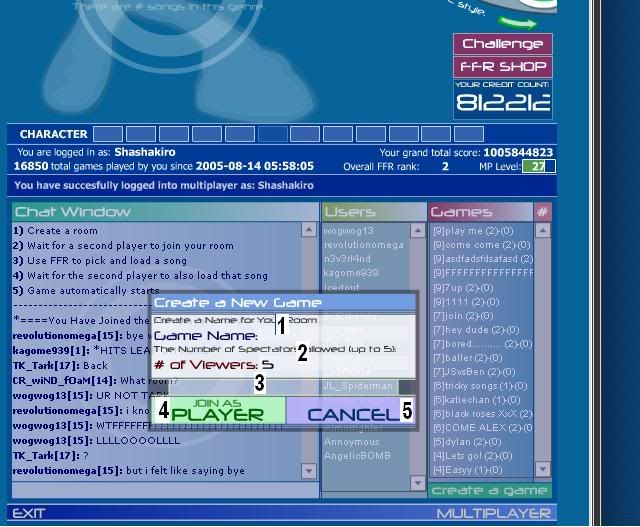 1. Type in a room title here. 2. Set the maximum number of spectators here. Don't make this number higher than 5. 3. If you want your room to be a private room between you and other specific people, you can set a room password here (note that the password is CASE SENSITIVE), and anyone who wants to join the room will have to enter this password. If you want your room to be public so that anyone can enter, leave this blank. 4. When you're ready, hit this button to create and enter the room. 5. If you change your mind about making a room, hit this to cancel. Once you've entered or created a room, you'll find yourself in this screen:  Rooms are where FFR Multiplayer is actually played, and where MP level is lost or gained. 1. These boxes are the Stat Boxes, and show all information regarding what's currently happening in the room. Each player has their own stat box, and the player's name is displayed at the top of the box. Player 1 has the left stat box, and Player 2 has the right one. The boxes also have Song Circles, which change color based on the song loading status of that player: -If the circle is clear or gray, that means no song has been selected. -If the circle is yellow, that means a song has been selected, but either hasn't started loading or is not completely loaded yet. Selecting a song in the game area (#3) will make the song circle turn yellow, and make the stat box display that song's name. Players must select the same song in order to start playing. -If the circle is green, that means the song is loaded and the player is ready. When both players' song circles are green and both stat boxes display the same song, the game will automatically begin in the game area--be ready! -When a player finishes a song (by either failing or completing the song) his or her circle will turn blue. When both players' song circles are blue, either player can hit the "Try Another Level" button to turn make both circles gray, and they are now free to select another song. Note that hitting the "Try Another Level" button won't do anything if there is exactly one blue circle--so if for some reason your opponent fell behind, you'll have to wait for him or her to finish the song before you can select another one. Below the Player 1 Stat box are two small symbols, labeled "UP" and "DN". If you want to play using reverse scroll, click on the symbol that says "DN". Click UP to switch back to up scroll. 2. This is the chat area for the room, where players can talk. Spectators can also talk here (only between games; it is considered extremely rude to talk as a spectator in the middle of a game, as it causes lag). 3. The game area. A few things to remember when you're in the game: -No matter whether you're player 1 or 2, when the game starts you'll be on the left, and your opponent will be on the right. -Only your opponent's life bar, accuracy and combo are displayed on his or her field--the animation of arrows just reflects what's happening on your side. So if you miss, it will look like your opponent did too, even if he or she actually didn't. You can tell if your opponent misses by his or her combo breaking. -Since there are more arrows, there will be more lag. If lag is a problem, try playing on low quality (by clicking the small Q button at the top left of the song wheel screen of the game). The following two situations can occur in a room when there aren't two players present, and here's how they work: -You're the only player in a room: You have to wait until another player shows up. There will be TWO "Cancel" buttons, which are identical and will both exit you from the room. You cannot chat with spectators until another player comes in. -You're spectating in a room without two players: A box will pop up giving you two options: you can either join the room as a player, or you can leave the room. If you want to keep spectating, just wait; the box will go away when someone else enters the room as a player. Just remember that you can't chat in a room unless there are two players present. Another thing: If you quit in the middle of a game, you're forfeiting it and it will count as your opponent winning it. If you go into a room when someone is already playing a song and then leave, the game thinks that you quit and will award them a win from you. If someone is already playing when you go into a room, just wait till he or she finishes the song, and his or her song circle will automatically turn gray. Well, that's it for the basics of MP. One more thing…every single game ever played in MP is recorded in the Multiplayer Scores Database, which can be found in the Main Menu on the front page. Here you can see your winning percentage, the most recent games played, the top 50 active players, and the scores and stats from all your games or the games of any other player. The MP Level System Here, I'll explain the MP Level system in full detail. There are two values that each account has that are related to MP: MP Level and MP EXP. When you first make an account at FFR, your MP EXP will be 0, and your MP Level will be 1. You gain and lose MP EXP based on not only your wins and losses, but the MP EXP of whoever you win or lose against. You gain EXP from a win simply based on how many levels above or below you your opponent is. Your level - opponent's level: EXP gain from win 9 or more: 0 8: 20 7: 30 6: 40 5: 50 4: 60 3: 70 2: 80 1: 90 0: 100 -1: 110 -2: 120 -3: 130 -4: 140 -5: 150 -6: 160 -7: 170 -8: 180 -9 or less: 0 So if you're a level 14 who wins against a level 10, you'll gain 60 EXP. When you lose in MP, you lose EXP based on two factors: The difference of levels between you and your opponent, and how high your current level is. Your level - opponent's level: Base Loss Value 9 or more: 0 8: 180 7: 170 6: 160 5: 150 4: 140 3: 130 2: 120 1: 110 0: 100 -1: 90 -2: 80 -3: 70 -4: 60 -5: 50 -6: 40 -7: 30 -8: 20 -9 or less: 0 Your level: Loss Factor 1: 0.05 2: 0.1 3: 0.2 4: 0.35 5: 0.45 6: 0.55 7: 0.6 8: 0.65 9: 0.7 10: 0.75 11: 0.85 12: 0.9 13: 0.95 14: 1 15: 1.05 16: 1.10 17: 1.20 18: 1.35 19: 1.45 20: 1.55 21: 1.6 22: 1.65 23: 1.7 24: 1.75 25: 1.85 26: 1.9 27: 1.95 28: 2 29: 2.05 30: 2.1 31: 2.2 32: 2.35 33: 2.45 34: 2.55 35: 2.6 36: 2.65 37: 2.7 38: 2.75 39: 2.85 40: 2.9 41: 2.95 42: 3 43: 3.05 44: 3.1 45: 3.2 46: 3.35 47: 3.45 48: 3.55 49: 3.6 50: 3.65 To find out how much EXP you lose from a game, multiply the Base Loss Value by the Loss Factor. So if you're a level 13 who loses to a level 17, you'll lose 60 * .95 = 57 EXP. If you're a level 25 who loses to a level 17, you'll lose 180 * 1.85 = 333 EXP. Note that two players cannot affect each others' EXP unless they are 8 or fewer levels apart. Your MP Level is simply based on your current EXP. The following tells the minimum amount of EXP needed to be at every level: MP Level: Minimum total EXP needed to attain that level 1: 0 2: 101 3: 201 4: 401 5: 601 6: 901 7: 1201 8: 1601 9: 2001 10: 2501 11: 3001 12: 3501 13: 4001 14: 4501 15: 5001 16: 5501 17: 6001 18: 6501 19: 7001 20: 7501 21: 8001 22: 8501 23: 9001 24: 9501 25: 10001 26: 10501 27: 11001 28: 11501 29: 12001 30: 12501 31: 13001 32: 13501 33: 14001 34: 14501 35: 15001 36: 15501 37: 16001 38: 16501 39: 17001 40: 17501 41: 18101 42: 18901 43: 20001 44: 21501 45: 23501 46: 26101 47: 29401 48: 33501 49: 38501 50: 44501 With the current system, no one has ever reached a level higher than 28 (you might see some higher levels than this; these were all gotten using a different system). Etiquette These are guidelines about how to be a good MP user. You don't have to follow these guidelines (and won't be punished for breaking them), but not following them might make you look like a jerk and lose you respect, so it's strongly suggested that you do follow them. 1. Don't type in all caps. This is annoying, not to mention that it makes you look really dumb when you do it. 2. Alternate picking songs--don't try to hog all the picks, it's not fair to your opponent (unless they say you can have all the picks). 3. If a room title specifies some kind of requirement, expect to abide by that requirement when you go into the room. For example, if the room title is "Difficult or Under", don't go in and pick Flight of the Bumblebee. Also, if the room title is "Levels 10-17", don't go in if your MP level is 3. 4. If you go into a room and the room maker tells you to leave, LEAVE. Don't make a fuss about it, or say "just 1 song c'mon", or flame them for it. If he/she doesn't want to play against you, there's probably a good reason (like you being outside of the level requirements in the room title), and you won't accomplish anything by staying, besides angering him/her. 5. Don't talk in a room while other people are playing and you're spectating. It often causes lag for the players, and it's very inconsiderate. Spamming a game to intentionally cause lag for players is considered a major rules violation, and will get you banned. Rules These are the rules that you must follow in order to play FFR Multiplayer. If you don't follow these, you'll get in trouble, and repeated or serious offenses will get you banned from MP. Punishments usually go like this (any can be skipped depending on the severity of the offense): Offense #1: Verbal warning/kick Offense #2-3: 24 hour ban Offense #4: Temporary addition to the Ban on Sight (or BoS) list, which means you'll be immediately banned by any mod who sees you for some period of time (anywhere from two days to a week). Offense #5: Permanent BoS. This is the equivalent of a permanent ban, and if you're on the permanent BoS list it means you're not welcome in MP anymore. If you continue to come back to MP and break rules repeatedly while on the BoS list your IP will be blocked from the entire site. With that out of the way, here are the rules: Don't spam. Spamming means, basically, posting something utterly meaningless over and over in a way that disrupts that chat. This includes, but is not limited to, text, gibberish, links, empty spaces, and lyrics. Don't post links to inappropriate or harmful websites. Porn or "shock" sites with disgusting pictures all fall under this, as well as any site that gives you a virus or spyware. Don't disrespect other members. It's okay to make fun of people as long as no hurt is intended or received on either side, but big flame wars or nasty insults, especially racist ones (or similar insults based on qualities such as race, religion, or sexual orientation), are not tolerated. Don't ask people for cybersex. FFR isn't the place for this, and it will not be tolerated in any way. Don't use exploits (like "clearing", or packet editing to spoof usernames). If you find an exploit that you think the admins don't know about, tell a moderator or Forum PM an admin describing it, but do not use it. Also…don't talk about the "secret code box", it can get you in trouble. Don't cheat in the game. Feeding (intentionally losing repeatedly to your other account in order to get a higher MP level, or getting someone else to lose to you intentionally to give you level) is considered cheating and is not allowed, as well as any way of intentionally using unfair methods to win games (secret arrows, freeze cheating, having someone spam the chat so the game lags, somehow playing a different song that has more arrows, etc). If you cheat, your MP level will be reset AND you'll get warned/banned/whatever the moderator feels is appropriate, so don't do it. Don't disrespect or impersonate staff. This includes flaming or harassing moderators or admins, or making names similar/the same as them ("Shashakir0" or "Tasslefoot" are examples of names not to use). This also includes trying to argue about an action taken by a moderator. Note that there is really no such thing as "mod abuse" or "admin abuse". You are not to challenge mod/admin decisions, and they are final when made. If you really have an issue with a moderator's actions and feel that you have been kicked/banned/reset for no reason, take it up with them or another moderator in a reasonable manner. Flaming them about it will get you banned. Don't reveal token locations publically. It's also against the rules to make up your own hint and tell people that--you can repeat a hint a staff member has given, but you can't give your own hint. Don't try to credit scam. This is a new one, but apparently people have been going around trying to get people to "loan" them credits or trying to "sell" things for credits, which of course they have no obligation whatsoever to actually follow through on. However, some people fall for this, so doing it is now against the rules. Read this thread: http://www.flashflashrevolution.com/...d.php?t=104138 One more thing...Don't ask mods to kick you for no good reason. It's just annoying. We will ban people who request to be banned. That's it for the guide and rules. Have fun playing FFR Multiplayer! Cheers, FFR Multiplayer Staff (Thanks to Tasselfoot for figuring out most of the MP Level system and to Synthlight for explaining everything that he didn't figure out.) (Oh, and I (Shashakiro) wrote this. Thanks to me too. :)) |
Re: FFR Multiplayer: Complete Guide and Rules
Booooo
|
Re: FFR Multiplayer: Complete Guide and Rules
Wow. That is some info. How long did that take you to write Shash?
|
Re: FFR Multiplayer: Complete Guide and Rules
a couple hours
p.s. This topic is mostly open so I can edit it, not so all you guys can post comments ;) |
Re: FFR Multiplayer: Complete Guide and Rules
=O You finally posted it! Great job! Useful info. xD
|
Re: FFR Multiplayer: Complete Guide and Rules
STICKY!
|
Re: FFR Multiplayer: Complete Guide and Rules
Go Shash! Good info... put in newb forum as well please.
|
Re: FFR Multiplayer: Complete Guide and Rules
I WANT A MP LEVEL XP BAR LIKE IN POKEMON
edit: thanks for the mp level info...i was about to make a thread asking about it but then i saw this! yay |
Re: FFR Multiplayer: Complete Guide and Rules
hay i read about you on ffr
|
Re: FFR Multiplayer: Complete Guide and Rules
kool! great info! ;)
|
Re: FFR Multiplayer: Complete Guide and Rules
Sweet
|
Re: FFR Multiplayer: Complete Guide and Rules
Quote:
|
Re: FFR Multiplayer: Complete Guide and Rules
Can you please make no talking while others are playing a rule instead of etiquette?
|
Re: FFR Multiplayer: Complete Guide and Rules
Quote:
|
Re: FFR Multiplayer: Complete Guide and Rules
IMO, if someone talks in your game after you warn them OR intentionally spams your game... it is THE worst offense in all of MP.
If you want a fast way to make it on the BoS list... get caught first handed by a mod (especially me) spamming someone's game. |
Re: FFR Multiplayer: Complete Guide and Rules
Quote:
|
Re: FFR Multiplayer: Complete Guide and Rules
ThX man appreciate it this whole time i was doing a whole bunck of normal matches trynna get my rank up.
|
Re: FFR Multiplayer: Complete Guide and Rules
NICE YO
|
Re: FFR Multiplayer: Complete Guide and Rules
how do i get the arrows to go down in MP???
|
Re: FFR Multiplayer: Complete Guide and Rules
Quote:
|
| All times are GMT -5. The time now is 01:18 AM. |
Powered by vBulletin® Version 3.8.1
Copyright ©2000 - 2024, Jelsoft Enterprises Ltd.
Copyright FlashFlashRevolution