|
|
|
|
#1 |
|
I don't get no respect
Join Date: Jun 2006
Age: 32
Posts: 1,332
|
Why should I add silence to my FFR Submission?
The converter that converts your Stepmania file into a FFR file "removes" the first few seconds from the start of the music file. If you do not allow room for this, then your file will be missing the first few arrows when it is played in FFR, making it feel awkward in the first few seconds. (see Infernoplex, Lunar Saturation, .....) More technical details here Do I really need to add silence? Usually, yes. But.. If your song already has at least 2 seconds of silence at the beginning then you don't need to add additional silence. If you are stepping a song that has an intro of 2 seconds or more before you plan to begin stepping, then you don't need to add silence, although the intro will be cut. Otherwise, you will need to add silence. You will need: Audacity: http://audacity.sourceforge.net/download/ LAME mp3 Encoder for Audacity: http://lame1.buanzo.com.ar/ Both of these are free! And available on Windows, Mac, and Linux! Yay! Install them according to their respective instructions, then open up Audacity. Adding the Silence Go to File -> Open and browse for your song. You should now have the waveform in Audacity! Cool! 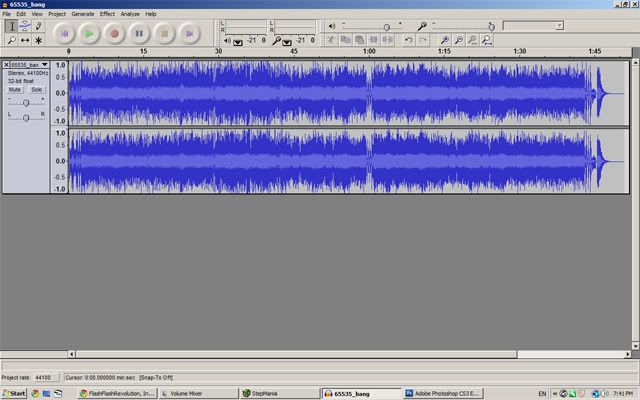 Now all we have to do is go to Generate -> Silence 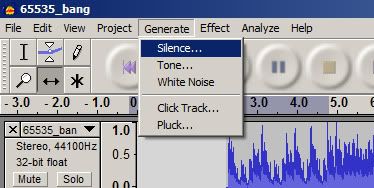 And put in 2 seconds. (You can put in a bit more if you like, but stick with between 2-3 seconds) 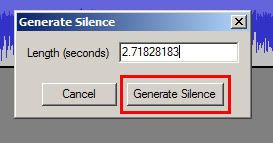 And click Generate Silence! You should get something that looks like this 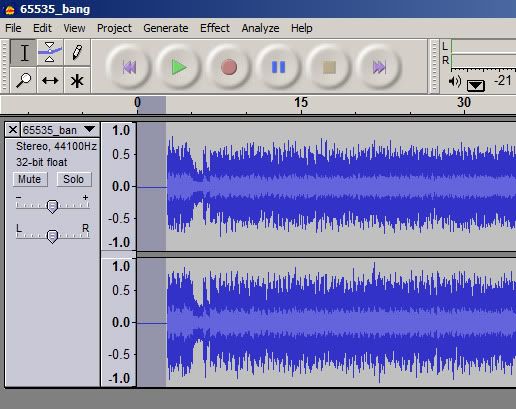 That's all we need! Hit File -> Export as MP3 to save your handiwork! Save to the same location and overwrite the old mp3 for extra easiness! And we're done with Audacity! Woohoo! Are we completely done yet? That depends. If you haven't started stepping your song yet, then we are done! Yay! We can now step our song normally. If you have started stepping your song then no, but almost! Because we added silence to the beginning, we have to adjust the beat 0 offset either in Stepmania or in DDReam Studio. Make sure to reload songs (Options -> Reload Songs/Courses) in Stepmania after you save your mp3 from Audacity. Then you can adjust the offset from there. In either case, subtracting the amount of silence that you added can be used as a baseline for determining the beat 0 offset. It is not exact due to the nature of audio editors, as well as any possible silence that was at the beginning of the song before we edited it. You will still have to dial in the correct offset by ear or using DDReam. Refer to any one of these guides for how to set the beat 0 offset: http://www.keybeatonline.com/forums/...read.php?t=868 http://www.flashflashrevolution.com/...ad.php?t=72047 ..other guides? Other Audacity Tricks Update History: 21/12/10 - First posted guide 21/12/10 - Made easier thanks to Halogen 21/12/10 - T. Hanks dore 22/12/10 - Added technical details courtesy jimerax 04/01/11 - Added Cuts and Fades 04/01/11 - Stuck  04/01/13 - Ninja edit - updated dead link for LAME encoder. 09/08/13 - Ninja edit - spoil tag Last edited by trumaestro; 08-9-2013 at 08:57 PM.. |
|
|

|
|
|
#2 |
|
stargroup & me are <3'ers
|
Let's have a happy gang bang
 |
|
|

|
|
|
#3 |
|
Rhythm game specialist.
|
An alternative way to add silence in audacity is to select the entire track, then click the "Generate" tab on top, click silence, and then finally, put in 2.000000 for silence.
Nice guide, should help a lot of people. |
|
|

|
|
|
#4 | |
|
I don't get no respect
Join Date: Jun 2006
Age: 32
Posts: 1,332
|
Quote:
EDIT: Changed! Let's. Last edited by trumaestro; 12-21-2010 at 11:16 PM.. |
|
|
|

|
|
|
#5 |
|
Rhythm game specialist.
|
Also, hit me up if you need any help with a guide on cutting songs; I happen to be really good at that too.
 |
|
|

|
|
|
#6 |
|
caveman pornstar
|
You might want to add the fact that because of the way any audio editor converts files and whatnot, you can't just subtract however much silence you put in to your old offset. It'll be close, but not exact. The easiest way to get around this is to just add the silence before you start stepping the song if you know you're going to start the chart at the very beginning of the music.
__________________
http://www.youtube.com/watch?v=IREnpHco9mw |
|
|

|
|
|
#7 |
|
🥓<strong><span style="col
Resident Overseer
Join Date: Mar 2007
Location: Kingsport, TN
Posts: 7,648
|
This is only an issue if there are notes at the very start of the song, correct? If you wait about four seconds into the song anyway because of an intro, it isn't an issue, right?
__________________

|
|
|

|
|
|
#8 |
|
I don't get no respect
Join Date: Jun 2006
Age: 32
Posts: 1,332
|
|
|
|

|
|
|
#9 |
|
caveman pornstar
|
as long as there aren't any arrows within the first 1.5ish seconds of the mp3, you're fine.
__________________
http://www.youtube.com/watch?v=IREnpHco9mw |
|
|

|
|
|
#10 | |
|
shots FIRED
Global Moderator, User Support, Judge
Join Date: Oct 2003
Location: Edmonton, AB
Age: 35
Posts: 8,448
|
Quote:
So if you step at the very beginning of a song that begins after one second for instance, you would preferably add an additional second. That would be two seconds total before arrows appear. |
|
|
|

|
|
|
#11 |
|
I don't get no respect
Join Date: Jun 2006
Age: 32
Posts: 1,332
|
Better to give a concrete number to add anyway, just for ease of reference.
This overlap always bothered me. It's like the game is going ReaWELLTOOBADTAKATAKATAKA |
|
|

|
|
|
#12 |
|
🥓<strong><span style="col
Resident Overseer
Join Date: Mar 2007
Location: Kingsport, TN
Posts: 7,648
|
Alright just making sure. I would really like to get something stepped and into FFR. I was starting to step something a friend told me he made, but another person told me they heard it elsewhere, so I'm looking into that for obvious legal/permission reasons.
__________________

Last edited by justin_ator; 12-22-2010 at 12:33 AM.. |
|
|

|
|
|
#13 |
|
★★★★★
|
The dwi converter automatically cuts the first 34-38 frames?, but I forgot the exact number.
Actually it's 1.2 secs or so but putting 2 secs silence is absolutely safe. |
|
|

|
|
|
#14 |
|
★★★★★
|
OK I just checked the converter.
1st - 35th frames - Being cut in the converter 36th frame (1.2 secs) - Earliest frame you can put arrows 72nd frame (2.4 secs) - Ready! thing completely disappears Still, the interval between the start of the mp3 and a part the first note is put should be 2 secs or more, it's good for an easily undrstandable rule. Last edited by jimerax; 12-22-2010 at 02:34 AM.. |
|
|

|
|
|
#15 |
|
FFR Player
|
I add silence at the end of files as well as the beginning just so everything is balanced
__________________
  |
|
|

|
|
|
#16 |
|
shots FIRED
Global Moderator, User Support, Judge
Join Date: Oct 2003
Location: Edmonton, AB
Age: 35
Posts: 8,448
|
If a file stops while the song goes on, one should do a fade-out. Although this doesn't matter too much since you pretty much leave the gameplay mode instantly once you hit the last arrow. Too bad we still have to add a placeholder arrow for some songs.
|
|
|

|
|
|
#17 | ||
|
Ask Nuro! x3
Join Date: Jun 2004
Location: England.
Age: 32
Posts: 2,588
|
FL is better

__________________
Quote:
Quote:
|
||
|
|

|
|
|
#18 |
|
I don't get no respect
Join Date: Jun 2006
Age: 32
Posts: 1,332
|
Bump.
Added Cuts and Fades to this. |
|
|

|
|
|
#19 |
|
★★★★★
|
btw, sticked this since this is important for FFR submission.
|
|
|

|
|
|
#20 |
|
quit
Join Date: Apr 2005
Location: anywhere but here
Posts: 938
|
Ohhh, this is a very nice guide you have here. Good work!
If someone wants more manual control over the volume, they can use the Envelope tool instead of the Fade In and Fade Out effects. You could add a section on the tool relevant to making cuts on your guide. You perhaps could add a section about cutting in the middle of songs. There may be melody sections repeated several times ... to make a more compact version of the whole piece. There's probably more to this than what I have typed up here. And maybe you can work it into your own style so you can add it into the OP ... Anyone else who has worked with cutting sections from the middle of pieces like this should comment on their ... uh, experiences with it and if more information should be added to the guide. (( Other note: with all the new information in your guide, a little table of contents at the top would be helpful. )) I used Above (which I sent to this batch) as an example ... The parts of the original track that are in my cut are in green. On the bottom track, I mapped out the melodies. 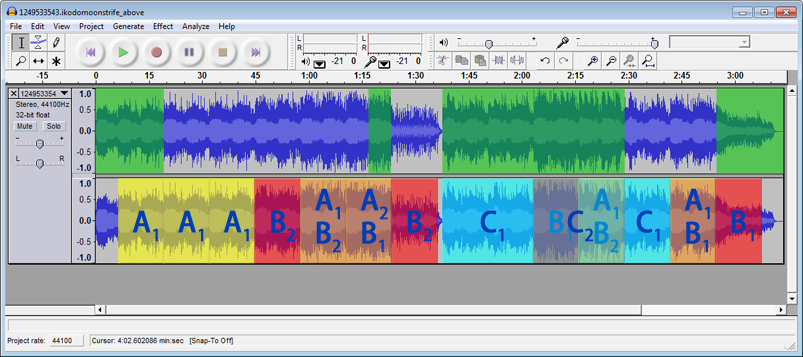 When doing cuts like this, one needs to keep in mind ● How many seconds are in each measure and how often patterns repeat ● How many instruments are playing at different times and any mixing effects ● How the song feels as a whole ★ To make sure that a cut doesn't cause skips in the music, exact values related to the BPM must be cut from a piece.[b]60 / BPM will equal the seconds per beat. In 4/4 time, there will be 4 beats per measure, &tc. Patterns often repeat in two- to four- to eight-measure intervals. Depending on the time signature, you can calculate how many seconds it takes for most patterns to repeat. Above is in 4/4 and at a BPM of 150, so each small block (four measures: how often patterns repeat) in my image is exactly 1.6 seconds. The bottom of the audacity window displays the second where your cursor is. When you make a selection, it will display the start, end, and total time of the selection. Always watch this value. Milliseconds are important. If you don't cut the right length out, all your arrows will be that many milliseconds off. ★ If a song repeats a pattern exactly multiple times with no effects and no new instruments, then it doesn't matter when in the pattern you cut as long as it is the right number of seconds. The start of the selection will match up perfectly to the end of the selection. If the quality of the instrument changes or new instruments are introduced, then change would be instant and noticeable. Because of this, one may need to find the start of a measure by zooming in close and selecting from there. It may be a little hit-and-miss at first being able to read the waveform. It's possible that the sounds before and after the measures cut will be too different to sound correct without the measures between them. Using the envelope tool to make the break less noticeable could work, if it's necessary a section must be cut out. ★ It's important to find the "balance" in the piece. Some sections may be easier to cut than others because of the amount of progression on the patterns, but ... don't cut too much of one section. You may end up with an intro longer than the core of the song. Try to proportion the sections so your cut still feels whole and balanced. |
|
|

|
 |
| Currently Active Users Viewing This Thread: 1 (0 members and 1 guests) | |
|
|