|
|
#1 |
|
snooches
|
Official FFR Keyboard Thread ***The keyboard is a key component to a computer and especially important when playing FFR. The goal of this thread is for users to have a guide when looking for a new keyboard or just discussing keyboards in general.*** - All users are welcome to post their thoughts on keyboards they have experienced. If you wish, you can write up an official review, post it in this thread, and your post link will be added to the OP for users to reference from (make sure to specify if your review is official and can be added to the OP) . NOTE: When writing official reviews please include the name of the keyboard, a photo (if you are the first to review), a cost or if its discontinued (if you are the first to review), an overall review of the keyboard (ex. layout, functionality, quality, features, etc), and how the keyboard is when playing FFR. Please be respectful with your reviews and discussions, there is no one keyboard that is the absolute best, it is all preference, so please respect others views and takes on keyboards they like/dislike. Good quality reviews are more helpful to others. Any suggestions to improve this thread are welcome! Reviews *All prices listed are an average price, use of the "~" meaning it could cost more or less than the given price. Membrane Keyboards Logitech K120 Cost: $15~  User Reviews: Plan_Bsk81127: http://www.flashflashrevolution.com/...78&postcount=2 TC_Halogen: http://www.flashflashrevolution.com/...7&postcount=14 Microsoft Sidewinder X4 Cost: $50~  User Reviews: Plan_Bsk81127: http://www.flashflashrevolution.com/...78&postcount=2 Razer Lycosa Cost: $70~  User Reviews: Plan_Bsk81127: http://www.flashflashrevolution.com/...78&postcount=2 Razer Lycosa (Mirror) Cost: $70~  User Reviews: Xx{Midnight}xX: http://www.flashflashrevolution.com/...3&postcount=10 Gateway KB-0532 Cost: $30~  User Reviews [TeRa]: http://www.flashflashrevolution.com/...25&postcount=8 Scissor switch Keyboards Logitech Illuminated Cost: $80~  User Reviews: Plan_Bsk81127: http://www.flashflashrevolution.com/...78&postcount=2 ilikexd: http://www.flashflashrevolution.com/...3&postcount=15 Logitech UltraX Cost: Discontinued (Similar model is still available, cost: $40~)  User Reviews: Plan_Bsk81127: http://www.flashflashrevolution.com/...78&postcount=2 Kensington Slimtype Cost: Discontinued  User Reviews: Plan_Bsk81127: http://www.flashflashrevolution.com/...78&postcount=2 Kensington K72357US Cost: $25~  User Reviews: Wayward Vagabond: http://www.flashflashrevolution.com/...0&postcount=17 HP Wireless Elite Cost: Discontinued (Cost: $35~ if still sold on some sites)  User Reviews: TC_Halogen: http://www.flashflashrevolution.com/...7&postcount=14 Mechanical Keyboards ** For those who are not familiar with mechanical keyboards, here is a great guide to go by and get an understanding.** http://www.overclock.net/t/491752/me...keyboard-guide Razer Blackwidow Cost: $80~  User Reviews: Plan_Bsk81127: http://www.flashflashrevolution.com/...78&postcount=2 Das Keyboard Cost: $110~  User Reviews: DarkZtar: http://www.flashflashrevolution.com/...92&postcount=6 (Blue Switches) Rosewill RK-9000BR Cost: $110~  User Reviews ilikexd: http://www.flashflashrevolution.com/...3&postcount=15 Rosewill RK-9000BRI Cost: $90~  User Reviews: sticklydude: http://www.flashflashrevolution.com/...0&postcount=12 Cool Master CM Storm Quick Fire Pro Cost: $100~  User Reviews xNiX: http://www.flashflashrevolution.com/...8&postcount=24 Last edited by Plan_Bsk81127; 01-24-2013 at 02:04 AM.. |
|
|

|
|
|
#2 |
|
snooches
|
Official Reviews
Last edited by Plan_Bsk81127; 12-28-2012 at 03:41 PM.. |
|
|

|
|
|
#3 |
|
FFR Player
|
Holy shit, finally! Haha!
I assume, you're still updating this thread though. You should add CM Quick Fire Rapid, mk 50, and mk80 |
|
|

|
|
|
#4 |
|
The Doctor
Join Date: Apr 2006
Age: 35
Posts: 6,145
|
Lift up* not life up
Last paragraph Nice reviews, could be helpful |
|
|

|
|
|
#5 |
|
Aficionado of Awk
|
IMO, jacks work well with the illuminated.
I'll remove this since it has pics if you want, but i put them in the spoiler at least. edit: all these were done last night |
|
|

|
|
|
#6 |
|
(╯°□°)╯︵ ┻━┻
Join Date: Dec 2007
Posts: 668
|
Didn't see this one on this list, and this is the keyboard I got recently that I use.
Guess this'll be an official review hehe. |
|
|

|
|
|
#7 | ||
|
snooches
|
Quote:
Quote:
You dont have to remove it, just not using it as an official review, but you can review/discuss however you wish in this thread. Last edited by Plan_Bsk81127; 12-28-2012 at 03:53 PM.. |
||
|
|

|
|
|
#8 |
|
FFR Player
Join Date: Aug 2007
Age: 31
Posts: 8,548
|
Razer Lycosa Mirror Edition
Last edited by Xx{Midnight}xX; 12-28-2012 at 06:44 PM.. |
|
|

|
|
|
#9 |
|
Anime Avatars ( ◜◡^)っ✂╰⋃╯
Join Date: Mar 2007
Location: Squat Rack
Age: 34
Posts: 10,837
|
Kensington Slimtype
|
|
|

|
|
|
#10 |
|
u wot m8?
|
CM Storm QuickFire Rapid w/ blue
__________________
---C925, overhead--- My Delta-custom noteskin sm3.9/3.95:http://puu.sh/39mwR SM5:http://puu.sh/3abeo My Delta-custom-note noteskin sm3.9/3.95: http://puu.sh/4rw6J SM5: http://puu.sh/4Ra1D 
|
|
|

|
|
|
#11 |
|
r.i.p. tiny hippo
|
Alright so this is my review for the Rosewill RK-9000BRI
Any questions? Did I miss anything? |
|
|

|
|
|
#12 |
|
Dan "Razor" Devilz
Join Date: May 2004
Location: Clint, TX
Posts: 1,606
|
omg this'll stop the 298293728372837823 "i need a new keyboard" threads from popping up every 2 weeks
|
|
|

|
|
|
#13 |
|
Rhythm game specialist.
|
Awesome thread, Plan! With keyboards being of utmost importance for FFR, this thread is incredibly useful for those that might try to get serious in the game. Sticky-worthy, in my opinion.
Logitech K120 HP Wireless Elite - Discontinued (officially, as it's been replaced by the v2 - however, you can still find the v1 if you look around a bit hard)  Last edited by TC_Halogen; 12-28-2012 at 08:12 PM.. |
|
|

|
|
|
#14 |
|
Join Date: Apr 2006
Posts: 3,205
|
Logitech Illuminated
Rosewill RK-9000BR with Cherry-MX Brown Switches |
|
|

|
|
|
#15 |
|
Enjoy life!
Join Date: Oct 2007
Age: 31
Posts: 4,181
|
There needs to be a keyboard where the keys are like the buttons on a microwave.
It would be perfect for ffr lmao
__________________
http://www.flashflashrevolution.com/...d.php?t=149106 |
|
|

|
|
|
#16 |
|
Confirmed Heartbreaker
Join Date: Jul 2012
Age: 35
Posts: 5,858
|
Kensington K72357US (NewSlim Type)
 Price:$20-$30 Ive had this keyboard for several months now and I love it. The keys still feel as when i first got the keyboard. I haven't experienced the dead left shift nor do i notice any signs of it giving out. Like with most scissor keys it is troublesome to take the keys off in case you get something stuck under there and there is a risk of breaking the scissor mechanism when you take the keys off. The other problem I have come across is the painting of the letters on the keys. The 'T' is completely gone on my keyboard and other letters are starting to fade. The keyboard though is very responsive. The FN keys are useful if you are the type to use short cuts. The sleep button is also sunk into the keyboard so it wont be pressed accidentally. Over all this is one of the better keyboards that I've used and I plan on continuing to use this for several months/years. |
|
|

|
|
|
#17 | |
|
FFR Player
Join Date: May 2007
Age: 33
Posts: 9,922
|
Quote:
 Last edited by [TeRa]; 12-29-2012 at 08:06 AM.. |
|
|
|

|
|
|
#18 |
|
Flag Master
Join Date: Oct 2010
Location: South Pole
Age: 31
Posts: 2,156
|
Didn't isk (summer school or someone named isaac of somesort?) have a vid of Rose played on that?
EDIT: found it http://www.youtube.com/watch?v=syaVGwnqXH4 EDIT: doesn't seem to bad from that vid lol. dropped taps will always be an issue it seems, though. Last edited by ~Zeta~; 12-29-2012 at 08:00 AM.. |
|
|

|
|
|
#19 |
|
FFR Veteran
|
I think there's something to be said for physically feeling yourself press the keys, almost as an affirmation that you are doing the correct thing. I find that I enjoy touch screens when they vibrate for every key I press.
|
|
|

|
|
|
#20 |
|
Dark Chancellor
|
that rosewill keyboard is a piece of shit
I've broken two already. Qpad mech kb rulz
__________________
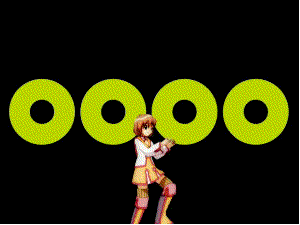
|
|
|

|
 |
| Currently Active Users Viewing This Thread: 1 (0 members and 1 guests) | |
|
|