|
|
#1 |
|
Vophie
Join Date: Nov 2007
Age: 30
Posts: 1,964
|
I recently just had an issue with a desktop where it somehow upgraded itself to w7 ultimate, but my product key is for w7 home premium.
So I began to receive the "unauthorized" version of w7 ultimate at some point. I did not have the installation disks. But Microsoft provides and .ISO of all windows version and so I downloaded the 64 bit version of it, and burned it onto my usb. Now, I clean installed this version of windows 7 home premium and entered the product key and everything, but now the screen resolutions are all off slightly and every driver needs an update BUT I can't do that fully because the driver for the network adapter is shit and doesn't pick up anything. I do have everything from my past w7 ultimate stored in "Windows.old" but nothing fxcking works. Help |
|
|

|
|
|
#2 |
|
Vophie
Join Date: Nov 2007
Age: 30
Posts: 1,964
|
Also, this pos runs AMD Athlon(tm) ii x2 245 processor 2.9gz
4gb |
|
|

|
|
|
#3 |
|
Confirmed Heartbreaker
Join Date: Jul 2012
Age: 35
Posts: 5,858
|
try reinstalling with 32bit version. idk though just a suggestion
__________________
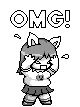 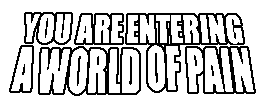 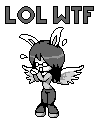 |
|
|

|
|
|
#4 | |
|
Vophie
Join Date: Nov 2007
Age: 30
Posts: 1,964
|
Quote:
it's still downloading though |
|
|
|

|
|
|
#5 |
|
FFR Veteran
Join Date: Oct 2006
Posts: 683
|
download your network card drivers onto your usb/cd and then run it on the windows 7 computer. From there download the rest of the drivers required.
|
|
|

|
|
|
#6 | |
|
Vophie
Join Date: Nov 2007
Age: 30
Posts: 1,964
|
Quote:
I've been looking for hours. I attempted this with intel's driver for 64 bit and it says i'm missing intell adapters or smthing and will not install Last edited by Frank Munoz; 09-29-2013 at 06:21 PM.. |
|
|
|

|
|
|
#7 |
|
FFR Veteran
Join Date: Oct 2006
Posts: 683
|
Click Start > Control Panel.
Click Hardware and Sound. Click Device Manager under Devices and Printers Click the + symbol in front of Network Adapters to expand the section. |
|
|

|
|
|
#8 | |
|
Vophie
Join Date: Nov 2007
Age: 30
Posts: 1,964
|
Quote:
I can't look at it now cause right after i looked i began to instal the 32bit version i'll check it again right after this thing finishes approx.~ 15 minutes |
|
|
|

|
|
|
#9 |
|
Vophie
Join Date: Nov 2007
Age: 30
Posts: 1,964
|
Just checked it,
and turns out there is no "Network Adapters" section. Only a "Display adapters" and under that is only "Standard VGA Graphics Adapter". In other words, my computer can't find the actual adapter i believe? Last edited by Frank Munoz; 09-29-2013 at 06:55 PM.. |
|
|

|
|
|
#10 |
|
FFR Veteran
Join Date: Oct 2006
Posts: 683
|
If you are using an Onboard Ethernet controller, be sure it's enabled in the BIOS.
|
|
|

|
|
|
#11 | |
|
Vophie
Join Date: Nov 2007
Age: 30
Posts: 1,964
|
Quote:
but I'm psure it is enabled cause it says it is. But, i'll check the BIOS as well. Iono if it's OnBoard though. it just says Ethernet Controller. |
|
|
|

|
|
|
#12 |
|
Rhythm game specialist.
|
What is the make and model of your computer? Are you certain you have the proper drivers? Drivers are occasionally computer specific, as certain models will have differing video adapters or network adapters. Also be aware that missing/incorrect drivers may cause your computer to under-perform (one of the easiest things to miss is an improper chipset driver).
|
|
|

|
|
|
#13 | |
|
Vophie
Join Date: Nov 2007
Age: 30
Posts: 1,964
|
Quote:
I'm trying to figure them out. manufacture date: 2011 May 28th Dell Inspiron 570 AMD processor Windows 7 Home Premium that's all i know Last edited by Frank Munoz; 09-29-2013 at 07:21 PM.. |
|
|
|

|
|
|
#14 |
|
the Mathemagician~
|
|
|
|

|
|
|
#15 | |
|
Vophie
Join Date: Nov 2007
Age: 30
Posts: 1,964
|
Quote:
BUT, I have actually resolved my problem through numerous attempts of downloading/installing/rebooting/trial and error. thanks for the help guys |
|
|
|

|
|
|
#16 |
|
Autismspeaks.gov
|
Download your network drivers to get online. Then try to find a cracked version of driver genius (yes this is legit which i why I say cracked so be warned of what you download.) The free version kind of just searches up what drivers you need to download. The cracked version downloads them all for you.
__________________

|
|
|

|
 |
| Currently Active Users Viewing This Thread: 1 (0 members and 1 guests) | |
|
|