|
|
#21 |
|
FFR Player
|
and all this time i thought there was a limit to the background. jesus.
|
|
|
|
|
#22 |
|
FFR Player
Join Date: Jul 2007
Age: 31
Posts: 21
|
Thanks for the tips.
|
|
|
|
|
#23 |
|
FFR Player
Join Date: Sep 2007
Age: 34
Posts: 2
|
|
|
|
|
|
#24 |
|
FFR Player
Join Date: Nov 2008
Location: in ur room
Posts: 1
|
yeah i have no idea what people are talking about but.........hi?
|
|
|
|
|
#25 |
|
...back from the dead.
|
If you don't know what people are talking about, then ask.
The limit for signatures is around 500x300... I don't remember--it says in the signature editor in the user control panel. The banner size limit says that it's 960x200, but it's actually 942x200. The background has a width limit of 942, but no height limit, but it does have a size limit of 512kb, so it's usually a .jpg file.
__________________
 [My Profile] | [My Music] | [Play FFR] | [My Photobucket] | [My DeviantArt] AAAs: 210 (186+7+17) Best AAAs: Vertex BETA, Fighting for Control, Nova Pulser Recent AAAs: {Firestorm}, Dazzling Destiny, Hellbeat v2p 2nd place in 3rd Official Tournament 1st place in Jugglin/Jteh's 1st Tournament |
|
|
|
|
#26 |
|
FFR Player
Join Date: Oct 2008
Posts: 1
|
Thanks For The Tips
|
|
|
|
|
#27 | |
|
FFR Veteran
Join Date: Oct 2006
Location: inside the box
Posts: 1,267
|
Quote:
__________________

|
|
|
|
|
|
#28 |
|
FFR Player
Join Date: Jul 2008
Location: California
Posts: 1
|
My bg won't go through. It keeps saying "Background-Failed to upload" Help!!!
|
|
|
|
|
#29 | ||
|
BuMP it
|
The backgrounds have been down for everyone for some time. All we have left to do is wait for the error to be repaired.
__________________
Quote:
Quote:
|
||
|
|
|
|
#30 |
|
FFR Player
Join Date: Mar 2009
Posts: 1
|
hey i need help gettin a background.... i dnt knw how to get a background would u help me ????
__________________
el que no sabe llorar no sabe reir....! |
|
|
|
|
#31 | |
|
Supreme Dictator For Life
|
Please don't double-post. You can find backgrounds anywhere. Google image search what kind of background you want, download it, then upload it onto your profile.
__________________
Back to "Back to Earth" Quote:
|
|
|
|
|
|
#32 |
|
FFR Player
|
u can see at d upper right side d SHOW STYLE EDITOR
den after clicking it go again to o d upper right side and click DEFAULT/BANNER/BACKGROUnD - Style editor den do wat u want hope i can help  Click here to feed me! |
|
|
|
|
#33 |
|
FFR Veteran
Join Date: Aug 2009
Location: Germany
Posts: 455
|
yepp guess everythin got said already , but well somethin important at the end , besides the max. size , u should keep in mind that the maxmim amount of KBs is 512 KB ,so do not create a bigger one than allowed ^.~
__________________

|
|
|
|
|
#34 |
|
FFR Player
Join Date: Oct 2010
Posts: 17
|
where do u go to make a cool header?
|
|
|
|
|
#35 | |
|
Supreme Dictator For Life
|
You make the images yourself or download them from the internet. Once you have the images you want, you can add them in the style editor as per the first post in this thread.
__________________
Back to "Back to Earth" Quote:
|
|
|
|
|
|
#36 |
|
FFR Player
Join Date: Jun 2009
Posts: 293
|
Ask me, I will create a banner/Background for you if you want, its easy to make one and put one up.
|
|
|
|
|
#37 |
|
Rhythm game specialist.
|
While this thread has been bumped - those of you who are new to making backgrounds might benefit from some of these tips:
|
|
|
|
|
#38 |
|
FFR Player
Join Date: Jan 2011
Posts: 2
|
Hey guys Revenue here
I was just wondering if there were any talented people out there if they wanted to design me a Backround and possible a Header If you can please PM me and we can talk about it Thanks!  |
|
|
|
|
#39 |
|
FFR Veteran
|
hey can some1 please help me make a banner that said best friends....and had a pic of the twins from death note please i really would appreciate it.
|
|
|
|
|
#40 | |||
|
Supreme Dictator For Life
|
Quote:
Quote:
__________________
Back to "Back to Earth" Quote:
|
|||
|
|
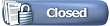 |
| Currently Active Users Viewing This Thread: 1 (0 members and 1 guests) | |
|
|