|
|
#1 |
|
Cutie&Handshaking Sounds
|
sup guys. I basically have this photoshop assignment where I'm supposed to make some really cool composite with the theme of "nature" on hand. I came up with this picture of a model covered in autumn in that sense but it feels.... like it needs something extra somehow?
My technical skills aren't too bad but I'm more concerned about the composition. I think I need some more creative suggestions to improve this work to score well for my assignment.
__________________
Last edited by Ghakimx; 10-13-2014 at 09:08 PM.. |
|
|

|
|
|
#2 |
|
lol happy
Join Date: Oct 2005
Location: DESTINY
Age: 33
Posts: 12,193
|
less hair, more nature IMO
cool idea tho
__________________
  |
|
|

|
|
|
#3 |
|
lol happy
Join Date: Oct 2005
Location: DESTINY
Age: 33
Posts: 12,193
|
like specifically, get some opaque leaves hanging over the edge of where her hair would end.
Leaves don't fade out in the middle of the leaf like that. They need to have more definite boundaries or else it feels too unnatural.
__________________
  Last edited by hi19hi19; 10-13-2014 at 09:46 PM.. |
|
|

|
|
|
#4 |
|
Confirmed Heartbreaker
Join Date: Jul 2012
Age: 35
Posts: 5,858
|
add a dragon
__________________
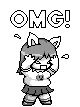 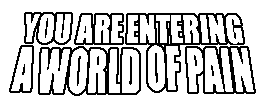 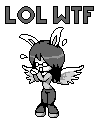 |
|
|

|
|
|
#5 |
|
Signature Extraordinare~~
Song Submission & Events Manager
|
I feel like the big things to point out is the white tracing around the leaves when you're fading them into the hair, just sort of sticks out for me in a way.
Love what you did with the bottom right side of the image.    |
|
|

|
|
|
#6 | |
|
Cutie&Handshaking Sounds
|
Quote:
maybe a very very very subtle one. Actually, I may not even do the bottom right part of the image because I'm doing a 20x20cm square composite focusing on the face. Maybe I should add a wood texture to the skin?
__________________
Last edited by Ghakimx; 10-14-2014 at 05:11 AM.. |
|
|
|

|
|
|
#7 |
|
Forum User
|
It's a good start but there are a few problems-- the leaves that are masked in are too detached from the perspective of the hair at times. I feel like having some areas of the leaf complete themselves/don't become contained within the hair. Having a mixture of external and internally integrated leaves would be a better direction than all-integrated.
Something can be done with the skin. I don't have a lot of free time, but here is a quick attempt at showing what I mean by adding an "organic" element to the skin.  Very quick sloppy example, but i think you could find a way to integrate the "veins" of the leaves onto the persons skin by having a small brush size (1px) of a dark colour (sample from leaves), using the pen tool to draw where you want the lines to appear, then right click > Stroke Path, have Simulate Pressure on (tapers the edges). Duplicate the layer and change your swatch to a much lighter colour (or just white) and Stroke Path again on a layer above. Then nudge that layer up a few pixels with the keyboard. Add a mask to both sections and mask away the areas of highlight or shadow that feel don't belong, or which make the face pop out too much. Just an idea that comes to mind, take it or leave it 
__________________
     
|
|
|

|
|
|
#8 | |
|
lol happy
Join Date: Oct 2005
Location: DESTINY
Age: 33
Posts: 12,193
|
Quote:
I agree totally. Also the veins on the face look interesting, bark definitely something you could try too (but not too much)
__________________
  Last edited by hi19hi19; 10-14-2014 at 10:14 PM.. |
|
|
|

|
|
|
#9 |
|
Cutie&Handshaking Sounds
|
sup.
so I fixed the white outline problem. I'm trying to get some of the leaves to go over her hair but the blending mode looks real ugly if I leave it as normal. The current arrange of the leaves is like this: Leaf > Sub Group > Hair Outline Group (This is a mask for all the leaves to adhere to)  I'm going to upload it here so you guys can see how I did it. My layers look disorganised as fuk but still. https://drive.google.com/file/d/0B7K...ew?usp=sharing
__________________
Last edited by Ghakimx; 10-20-2014 at 10:38 PM.. |
|
|

|
|
|
#10 |
|
TWG Chaos
|
I'm not a fan of the bark on her face in all honesty. I love the concept of it being there though... perhaps make it more subtle? Or something... I dunno I am no help
__________________
 
|
|
|

|
|
|
#11 |
|
TWG Chaos
|
Also, there is an amazing group on facebook called Fstoppers.
Lots of professional photographers and photoshop'rs are there. I use it all the time to get the highest quality review, and sometimes help on how exactly to fix it. Check it out.
__________________
 
|
|
|

|
|
|
#12 |
|
Cutie&Handshaking Sounds
|
That's actually not a bad idea. Photoshop is the art of subtle so I probably should tone it down to suggest its there but not to the extent it grabs the entire attention away from the rest of the composition. Will check out Fstoppers.
__________________
Last edited by Ghakimx; 10-20-2014 at 10:40 PM.. |
|
|

|
|
|
#13 | |
|
Banned
Join Date: Jul 2007
Age: 32
Posts: 526
|
Quote:
 I do love the concept of this picture though...shows how beautiful modern surrealism can be~ |
|
|
|

|
 |
| Currently Active Users Viewing This Thread: 1 (0 members and 1 guests) | |
| Thread Tools | |
| Display Modes | |
|
|