I used Above (which I sent to this batch) as an example ... The parts of the original track that are in my cut are in green. On the bottom track, I mapped out the melodies.
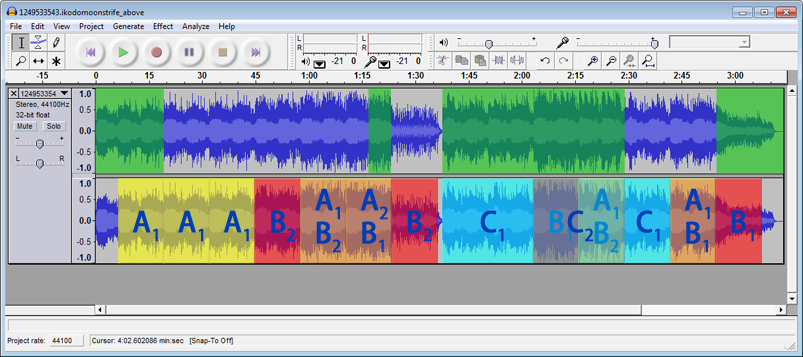
When doing cuts like this, one needs to keep in mind
● How many seconds are in each measure and how often patterns repeat
● How many instruments are playing at different times and any mixing effects
● How the song feels as a whole
★ To make sure that a cut doesn't cause skips in the music, exact values related to the BPM must be cut from a piece.
60 / BPM will equal the seconds per beat. In 4/4 time, there will be 4 beats per measure, &tc. Patterns often repeat in two- to four- to eight-measure intervals. Depending on the time signature, you can calculate how many seconds it takes for most patterns to repeat and save these values for reference in notepad.
Above is in 4/4 and at a BPM of 150, so each small block (four measures: how often patterns repeat) in my image is
exactly 1.6 seconds.
The bottom of the audacity window displays the second where your cursor is. When you make a selection, it will display the start, end, and total time of the selection. Always watch this value. Milliseconds are important. If you don't cut the right length out, all your arrows will be that many milliseconds off.
★ If a song repeats a pattern exactly multiple times with no effects and no new instruments, then it doesn't matter when in the pattern you cut as long as it is the right number of seconds. The start of the selection will match up perfectly to the end of the selection.
If the quality of the instrument changes or new instruments are introduced, then change would be instant and noticeable.
Because of this, one may need to find the start of a measure by zooming in close and selecting from there. It may be a little hit-and-miss at first being able to read the waveform. It's possible that the sounds before and after the measures cut will be too different to sound correct without the measures between them. Using the envelope tool to make the break less noticeable could work, if it's necessary a section must be cut out.
★ It's important to find the "balance" in the piece. Some sections may be easier to cut than others because of the amount of progression on the patterns, but ... don't cut too much of one section. You may end up with an intro longer than the core of the song. Try to proportion the sections so your cut still feels whole and balanced.