
 |
How to add a header and background:
Because I've been in the middle of conversations of people who can't figure out how to add their header or background to their profile, I was like "What the hell" and decided to make a thread dedicated to that.
Step 1: Open up the front page of FFR Forums and click on "User CP" on the banner towards the top of the page.  Step 2: Under where it says "User CP" and "Options & Settings", click on "Your FFR Profile" and it'll take you to your profile.  Step 3: After your profile loads, look to the top right of your profile and you should see where it says "All Profile/Default - Style Editor". Click on that and a window will open. Whether you are opening a header or a background, you will have to upload it and it will have to be a max size of 960 x 200 px. If you want to delete your header or background to put up a new one, check mark next to where it says "Delete Header" or "Delete Background". 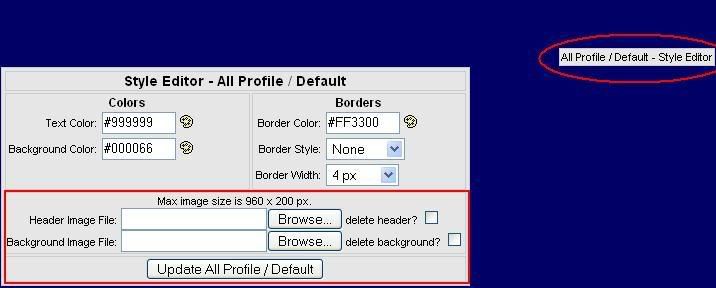 |
Re: How to add a header and background:
good post .. thanks!
|
Re: How to add a header and background:
Yea...Your welcome. I had to remake it because I posted it before, but I couldn't find it.
|
Re: How to add a header and background:
What's the size limit for backgrounds?
|
Re: How to add a header and background:
Mine is something around 900 by 2000, and it lets me have it. So I am assuming no height limit?
|
Re: How to add a header and background:
No width/height limit, but it is automatically resized in proportion to max 900px X 200px. File size limit is 512KB.
|
Re: How to add a header and background:
copy and paste a pic u like from inter net or were ever then save it into ur pics finally go to ffr ac and press browse on backround image file double click on the pic you want. if u have a color as a backround take the color off or u wont be able to see ur real backround:razz:
|
Re: How to add a header and background:
Quote:
[/sarcasm] Work on your spelling and grammar. |
Re: How to add a header and background:
Could I make a tutorial on how to take a part of a background and edit exactly 960x200 out of it for a banner in Photoshop?
EDIT: http://www.flashflashrevolution.com/...93#post2025593 |
Re: How to add a header and background:
took me forever & a day to figure out how to do this.
thx. ^^ |
Re: How to add a header and background:
Lol, forums are helpful ,also the chats as well.
|
Re: How to add a header and background:
Any one need a nice backround and banner :) i can make for free on my own time :) PM me
|
Re: How to add a header and background:
Quote:
|
Re: How to add a header and background:
can i also added, bmp's not allowed on headers and backgrounds ;D
|
Re: How to add a header and background:
i do
|
Re: How to add a header and background:
hmm... i seem to not get a picture though..? nvm dont mind me
|
Re: How to add a header and background:
i clicked user cp but i didnt see Your FFR Profile :\ actualy there wasnt even a Options and Settings
|
Re: How to add a header and background:
D: can`t find it! *sob*
|
Re: How to add a header and background:
For those of you who can't find the link after clicking CP, don't worry, those aren't necessary steps. Just go to your profile and start at step 3.
|
Re: How to add a header and background:
Quote:
|
| All times are GMT -5. The time now is 03:34 PM. |
Powered by vBulletin® Version 3.8.1
Copyright ©2000 - 2024, Jelsoft Enterprises Ltd.
Copyright FlashFlashRevolution