
 |
YoshL's Quick "Find Your Offset" Tutorial
YoshL's really quick "how to find your offset guide" https://docs.google.com/spreadsheets...Va0/edit#gid=0 Click the link for a listing of song offsets, and post if you want specific songs added/pm me if you want to contribute because the tournament is coming up and i feel like a lot of people will benefit from this For those of you who feel like arrows are coming too soon or too late, or feel like there's some sync issues at hand. This can be kinda seen when you're playing a file and you have an abnormal Perfect to Amazing ratio (with some random goods/other PA), where it feels abnormally high (for me, when i hit something around 1:2 perfects to amazings ratio, i feel like it's a little necessary to adjust offset). There's a fairly easy way to fix it. Just remember that you have to have a framerate of (probably) 60 or 120 etc. or something for this to work relatively well. *(unconfirmed) ================================================ Step 1: select a part of the song that's very easy to get good accuracy well, but isn't slow. Usually this is a constant rhythm that you can tap, not single notes with large gaps in between. You don't want hard sections for this ------------------------------------- I'm going to pick "System Doctor" as an example. I don't want to select the intro to the song because the notes are spaced way too far apart, and thus will result in you visually watching the arrows to the receptor, rather than relying on rhythmical accuracy. I don't want to select the ending of the song because there's nasty 32nd bursts that pretty much require mashing, or non-optimal accuracy to hit properly. I do want to pick some of the 8th note sections that are really easy to hit with good accuracy, thus i'm going to start isolating at note 510 as my section. ================================================ Step 2: isolate said part (it's up to you how long you want to hold the section with good accuracy), and concentrate very hard on using only the audio for timing. If need be, try covering up the receptors in order to do this well.  as soon as you're done with the section, you want to quit out of it. As you can see, I still AAAed the section in question, however the accuracy seems a little bit off. ================================================ Step 3: right click the speed mod in order to get the "base offset" as I'll call it  In my case, my accuracy was -.350 ms with a variation of .452 ms in either direction. The "base offset" would be -.350 ms. You can repeat this to get a better understanding of where your hits are centered. Longer sections of file that you hit will result in (probably) a more accurate offset. ================================================ From here, you have 2 choices. Usually you would start with Choice 1, but if you find the base offset to be very similar regardless of what you set the global offset to, then probably choice 2 is the backup case. Choice 1: modify global offset (visual positioning) if you feel like the notes need to be shifted in respect to the music, in your options menu, go to your global offset, and set the value to the negative sign of your "base offset"  because my "base offset" was -.35, i want .35 as my global offset. If you already are using a global offset, add the negative base offset to your current global offset. ================================================ Choice 2: modify judge offset (judgement positioning) if you feel like the arrows are perfectly aligned with the receptors, or have been fiddling with global offset without finding any positive effects, then you'll probably have to mess with judge offset. Simply plug the "base offset" into the judge offset box. note: only use either choice 1 or choice 2 after a sync test. you can combine the choices, however when applying your base offset that you've found, only apply to 1. (or balance out the offsets, but this is probably not something you need to be worrying about) and that's pretty much it. Again, i usually default to choice 1 because it just works better for me  and my accuracy skyrockets after fixing offset please also keep in mind that you'll probably have a general "global offset" that you'll hover around, but many songs are off by like .3 in either direction, some go waaaay beyond and require a little more tuning to get. A lot of the time, the offset delta will be like .1 and fairly negligable, however to more sensitive players it may still be a problem. With FFR's limitations, the need for these offsets arise unfortunately, however this is a workaround that doesn't take too much time, and honestly is 100% worth it in the end in terms of nailing out those extra-tasty scores. Happy arrow smashing! |
Re: YoshL's Quick "Find Your Offset" Tutorial
then yosh follows his own guide and gets promo'd to d7. yea guys this thing is super effective.
|
Re: YoshL's Quick "Find Your Offset" Tutorial
Will test thoroughly today with progressive pics
|
Re: YoshL's Quick "Find Your Offset" Tutorial
world of dreams, iso beginning at 401, and masked accuracy worked really well for me ^^
|
Re: YoshL's Quick "Find Your Offset" Tutorial
also take note that again, sometimes if you check your accuracy after a full song play, there may be sections of the song *(usually harder sections) that you might tend to hit earlier, or later than you'd normally hit just because of the difficulty. so while the final accuracy of a full playthrough might represent the actual accuracy that you hit throughout the song, it won't properly represent your true accuracy. instead of fixing your offset here, you would need to fix your playing (i.e. figure out whether you need to envision yourself rushing forwards or lagging behind on patterns/sections)
|
Re: YoshL's Quick "Find Your Offset" Tutorial
Adding a link/reference for this thread to the ATTN: Velocity Players thread.
|
Re: YoshL's Quick "Find Your Offset" Tutorial
Quote:
|
Re: YoshL's Quick "Find Your Offset" Tutorial
unless your perf/amazing ratio is off, if you're hitting a lot of goods, then it's just you playing bad, or bad lag
|
Re: YoshL's Quick "Find Your Offset" Tutorial
A lot of the time my p/a was about 1.1 somtimes, 1.2
i'd say it's about 1.3-ish now after doing this. still get goods, but much lower, and i know thats just due to my decrease in skill and probably just my laptop |
Re: YoshL's Quick "Find Your Offset" Tutorial
Is there going to be a quick tutorial on how to fix lag? :)
|
Re: YoshL's Quick "Find Your Offset" Tutorial
YoshL's quick tutorial on how to fix lag |
Re: YoshL's Quick "Find Your Offset" Tutorial
That tutorial actually helped! Wow, YoshL got mad help skills. 10/10
|
Re: YoshL's Quick "Find Your Offset" Tutorial
Quote:
|
Re: YoshL's Quick "Find Your Offset" Tutorial
I'm gonna use that right now yoshl, thanks
|
Re: YoshL's Quick "Find Your Offset" Tutorial
Well this fixed my accuracy problems, now if I could ever make it stop lagging it would be usable -_- I've tried a million things and every guide I can find and nothing ever works. It's really the only reason why I still use Velocity. At least that never lags on me =/
Thanks for the guide though, made it feel a lot better. One step at a time. EDIT: I take that back. Figured out how to fix the lag by running fullscreen, but then I get these weird looking scanline type things that make it really hard to read. Almost there... |
Re: YoshL's Quick "Find Your Offset" Tutorial
UMMMMM...HOLY SHIT!!! O.o MASSIVE thanks YoshL, I thought it was impossible to go for accuracy on a frames based engine. Best on this is 6 Perfects?
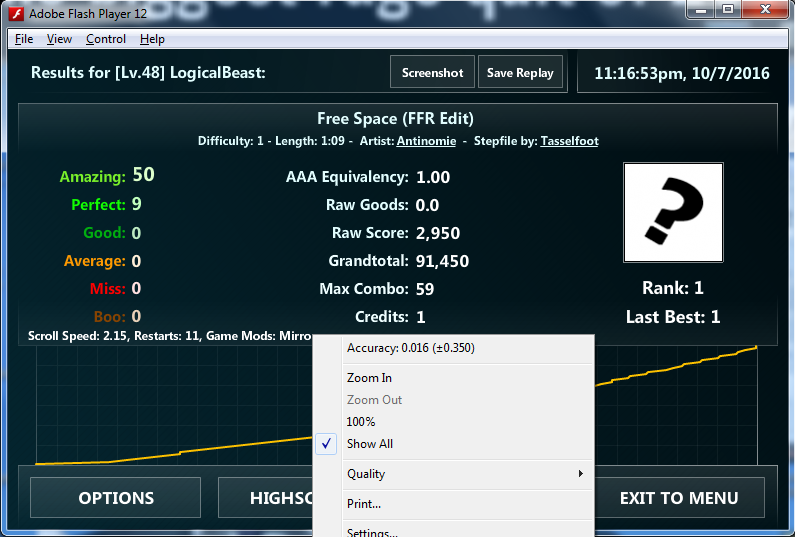 So you know I'm not pulling your leg...fuckin' insane eh? I don't claim to be "INSANE WR!!111!" material but this just blew my mind...thanks man. 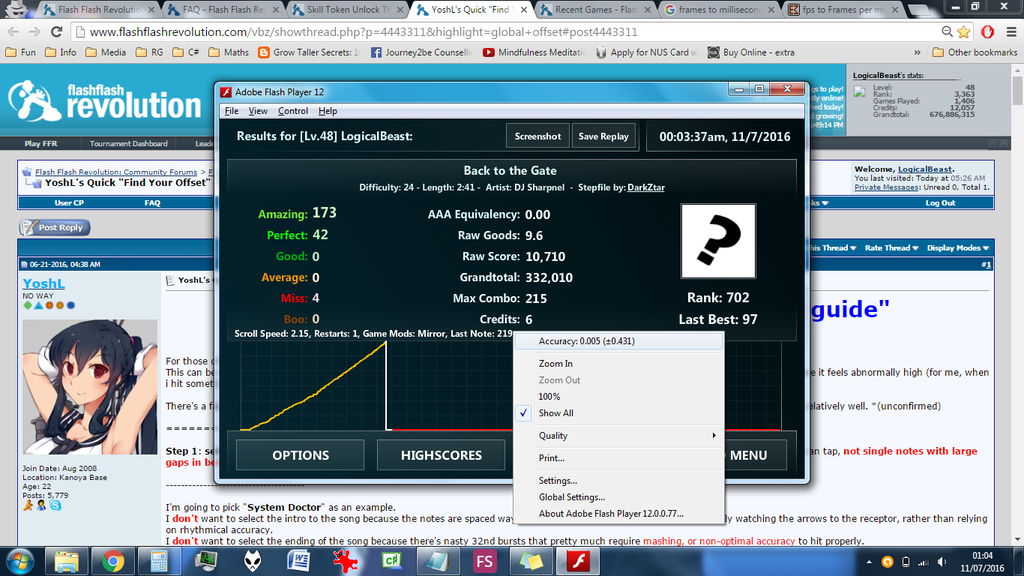 This tutorial really helped me, now if I could clarify something: is the Global Offset in ms or still in FPS? (based on 30FPS) I ask this so I know what unit = 1ms, so I can use your method, then fine tune the number given so I'm square in the middle of the Amazing window, so getting Perfects would feel like getting Goods haha. |
Re: YoshL's Quick "Find Your Offset" Tutorial
the global offset is definitely in frames (i think to be 100% accurate, it's frames in 30 fps)
|
Re: YoshL's Quick "Find Your Offset" Tutorial
I definitely need to give this a shot.
|
Re: YoshL's Quick "Find Your Offset" Tutorial
Great tutorial, bookmarking for future reference
|
Re: YoshL's Quick "Find Your Offset" Tutorial
so whenever I start my next session, I'm going to begin compiling a google doc of all the standard offsets I use on songs that I normally play, and I think it'd be productive if people also contributed their offsets to the sheet as well. Just as a nice community tool to use to make finding offset easier
|
Re: YoshL's Quick "Find Your Offset" Tutorial
Quote:
Anyway, to chip in a few of mine (no Judge offset just the global @ 60FPS on standalone Flash Player 12, Intel graphics on a Samsung laptop). Bear in mind many are before I discovered your tutorial so I may amend these later for myself: Dance 1 - Free Space: 1.74 (I've also done well on 2.01, undecided atm) - Power = 1.83 - A = 2.01 - Syndrome Craze = 1.74 - Fly With Me: 0.99 (balls the syncing on this is terrible) - Desperation Pandemic Day Mix = 3/3.21 (drifts soooo bad, can't find a good offset for it) - Back to the Gate: 1.491 (used your tutorial to get it down to 0.005ms difference) Dance 2 - Air: 2.82 - Vertex Beta: 2.039 (your tutorial) Misc - Uber Rave v2 = 3.09? |
Re: YoshL's Quick "Find Your Offset" Tutorial
https://docs.google.com/spreadsheets...Va0/edit#gid=0
I started with the tournament files really quickly, just for nice reference. I've used "the stormy song" as a baseline for sync (since I usually drift right around 1.25 in global offset) If you'd like to contribute, pm me an e-mail and I can give you access to your own column and stuff as a note, most likely I'd like to add harder spectrum songs onto the list first - easier songs are much more easily timed to visual (legacy songs are almost mandatory to visually time) and doesn't lend to really fixing offset much, and doesn't really matter in the FFR scoring scheme of things |
Re: YoshL's Quick "Find Your Offset" Tutorial
Thanks, I'll add the easier songs later as it will give me time to sort them by group and difficulty. Can test the tournament files too but I'm terrible at spread LOL.
|
Re: YoshL's Quick "Find Your Offset" Tutorial
just make sure to do the stormy song as a baseline that's all
|
Re: YoshL's Quick "Find Your Offset" Tutorial
I thought the logic was to find YOUR offset for general songs...
Like for example, lets say that no matter the song, you consistently hit the arrows x frames early, so you set offset to a certain amount. I figured the offset stayed consistent between the songs lol, I always use judge offset, figured it was based on how YOU hit the notes, not the song. |
Re: YoshL's Quick "Find Your Offset" Tutorial
because of the way files are converted, there's a possibility of error between the actual audio and the frames in the 30 fps file, so different songs get fudged by differently, it's not constant over the whole songlist at all
judge offset is handy if you want your hitposition effectively moved up and down without the arrow to music sync changed. global offset physically shifts the chart so that arrows appear earlier/later |
Re: YoshL's Quick "Find Your Offset" Tutorial
Quote:
Wouldn't ideally every song just be 0 offset and the songs corrected? Also, I think I've seen people say they use late offsets on purpose to give them more time to hit fast things, I recall someone saying it regarding a tournament file, unsure how that'd work thought. I've also used offsets to do the tokens where you need to hit averages or whatnot. |
Re: YoshL's Quick "Find Your Offset" Tutorial
Quote:
|
Re: YoshL's Quick "Find Your Offset" Tutorial
imo if you're hitting hard sections late, then you need to learn how to hit them on time, not fudge your offset so that it's easier for you in your current speed/reading (also it's usually more of a matter of adjusting the judge offset there).
learn properly, and get better faster |
Re: YoshL's Quick "Find Your Offset" Tutorial
I play fast jumpstreamy shit with a later offset than everything else cause I'm slow and bad at it
also helps when I start hitting late cause no stamina |
Re: YoshL's Quick "Find Your Offset" Tutorial
Quote:
|
Re: YoshL's Quick "Find Your Offset" Tutorial
so i tried using offsets for the first time since D1 after reading this thread. i proceeded to butcher my accuracy, and now idk how im gonna straighten my performance before the next round lol
|
Re: YoshL's Quick "Find Your Offset" Tutorial
Quote:
|
Re: YoshL's Quick "Find Your Offset" Tutorial
Quote:
imma keep from messing with offsets til i get eliminated from tourney. |
Re: YoshL's Quick "Find Your Offset" Tutorial
Quote:
But YoshL is correct, that is a fudge tactic. |
Re: YoshL's Quick "Find Your Offset" Tutorial
my offset keeps changing....how do i fix
|
Re: YoshL's Quick "Find Your Offset" Tutorial
when you right clicked on result it showed accurracy. it wont do that for me. im using chrome btw
|
Re: YoshL's Quick "Find Your Offset" Tutorial
What about the auto offset feature? " Auto Calibrates When Exiting A Song With Atleast 50 Notes Hit".
|
Re: YoshL's Quick "Find Your Offset" Tutorial
Quote:
|
Re: YoshL's Quick "Find Your Offset" Tutorial
Quote:
|
Re: YoshL's Quick "Find Your Offset" Tutorial
Quote:
|
Re: YoshL's Quick "Find Your Offset" Tutorial
Quote:
|
Re: YoshL's Quick "Find Your Offset" Tutorial
Just play without sound; it's all about the arrows anyway.
|
Re: YoshL's Quick "Find Your Offset" Tutorial
Quote:
|
Re: YoshL's Quick "Find Your Offset" Tutorial
thanks helpd alot
|
| All times are GMT -5. The time now is 11:02 AM. |
Powered by vBulletin® Version 3.8.1
Copyright ©2000 - 2024, Jelsoft Enterprises Ltd.
Copyright FlashFlashRevolution